What's New
Building on Date-Effective Rates functionality, a Rate Card is a new module that contains Job Title Billing Rates for use in Projects. Previously, you were able to set global Rates for Job Titles or specific Rates per Project; Rate Cards enable simplified management of sets of Job Title Rates.
Use Rate Cards to generate project pricing and track actuals.
A typical use case is to use a Rate Card to store hourly rates defined in Customer contracts. Select the relevant Rate Card for a customer's Projects, and relevant Billing Rates will be automatically applied to resources with matching Job Titles to calculate accurate Expected and Actual Revenues.
A Rate Card can have multiple date-effective Versions, and can apply changes in Billing Rates over time as the Project progresses.
Note: Cost rates are not included in Rate Cards.
Pre-Requisite: Date Effective Rates system setting must be enabled.
Benefits
For Project Managers
- Easy management of collective rates across multiple customers and Projects
- Use correct agreed Rates for Project Quote generation
- Track contract burn (budget consumption) of Actual Revenues
- Understand when new Job Titles have been added and take action to update customers on the changes
- Plan ahead with date-effective rate card versions
For Financial Users
- Create Customer-specific Rate Cards
- Rate Card Management
- Easily add Job Title and Rates to a Rate Card
- Amend a Rate Card’s rates with Rate Card Versions
- Add newly defined Job Titles to existing Rate Cards
How it Works
To enable this feature, you must first Enable Rate Cards in system settings.
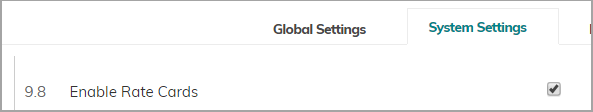
A new Rate Cards module is accessible from the navigation menu.
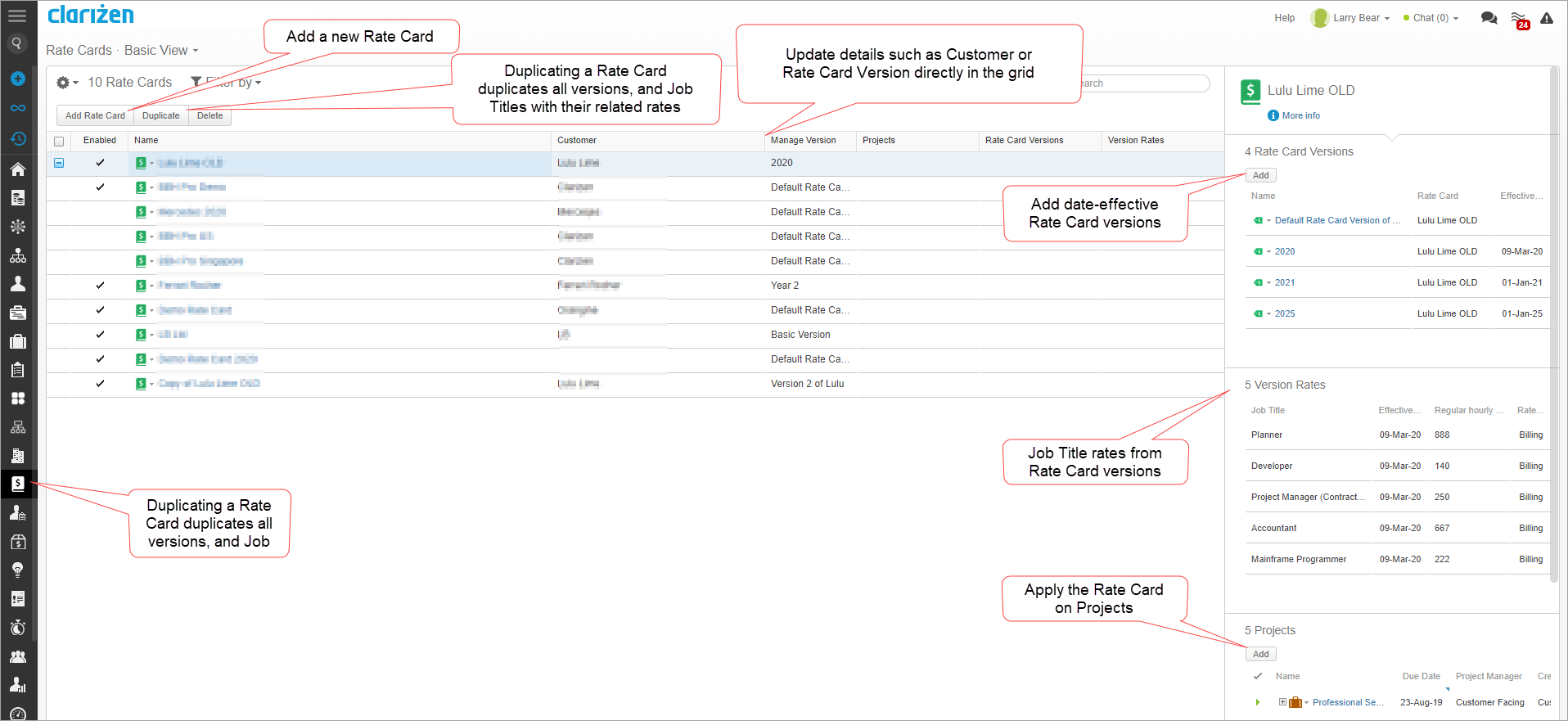
Open a Rate Card to see more details, add Job Titles, and add date-effective versions.
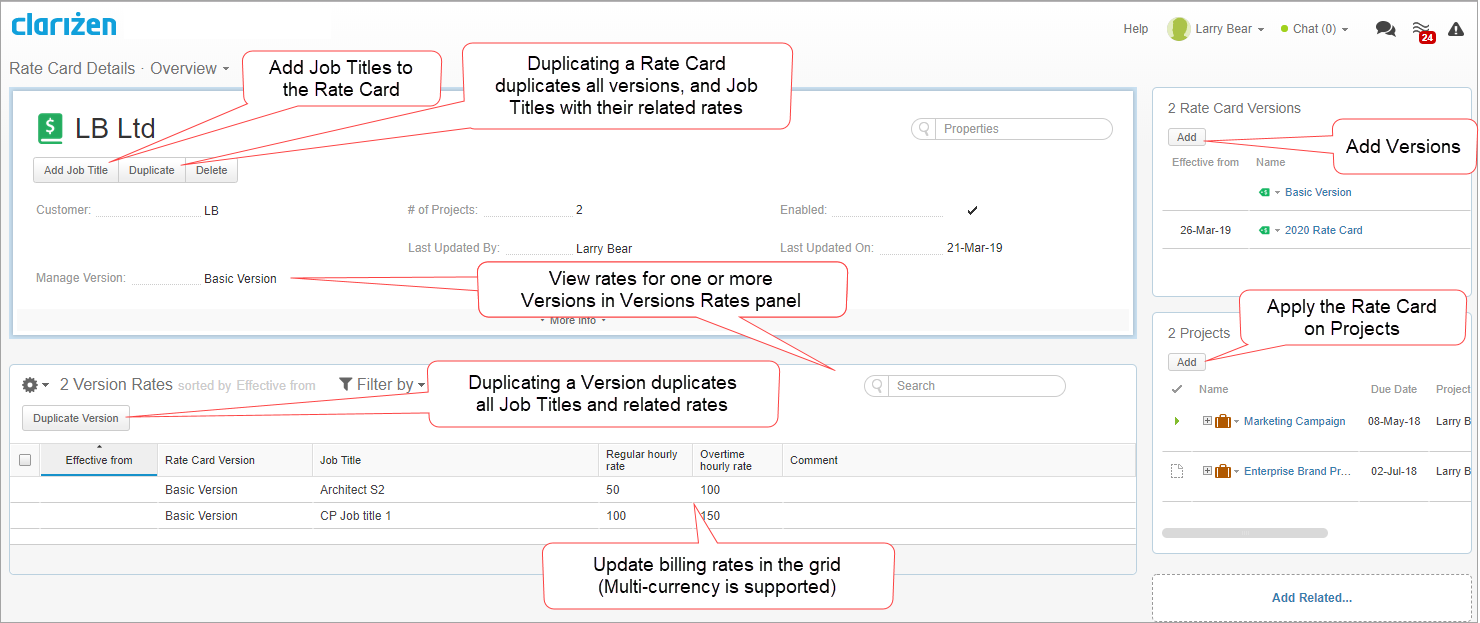
Manage Rate Cards in a Project
The Rate Cards in the Projects view
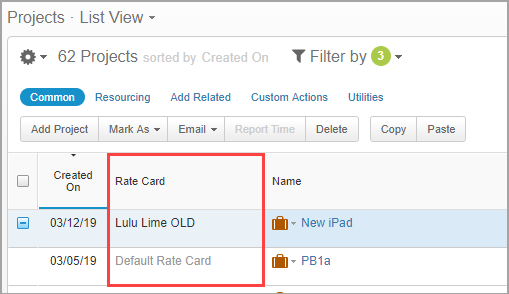
In the Project's Pricing and Rates panel, you can now see rates coming in from the Rate Card.
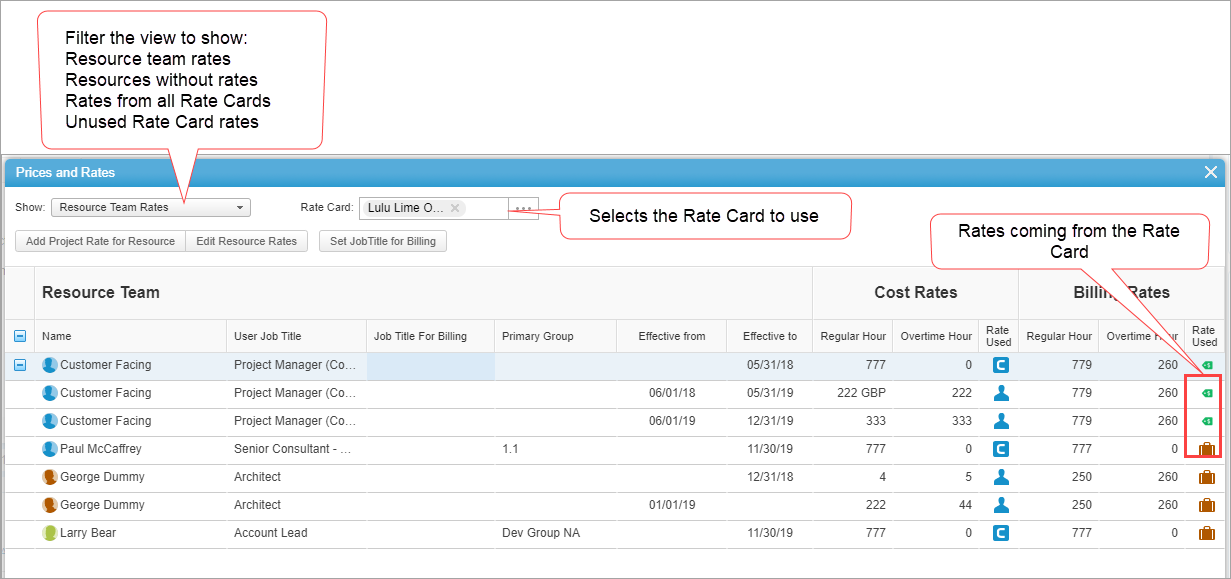
Select All Rate Card Rates to view related Job Titles for a specific Rate Card Version.
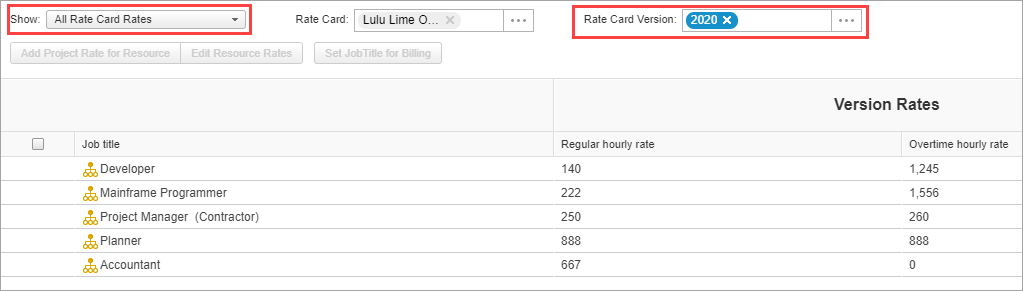
Select Unused Rate Card Rates to see which rates are not in use for the Project.
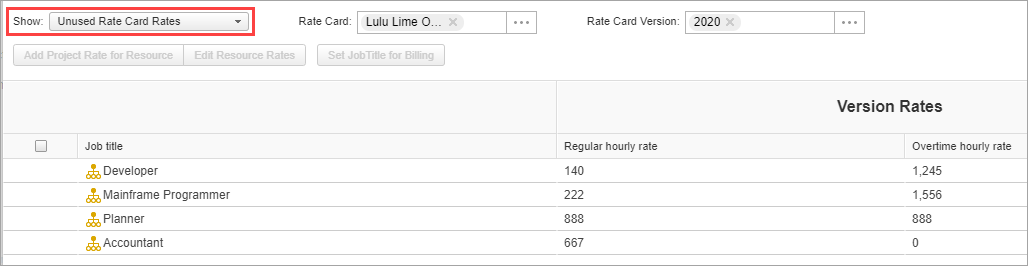
Configurations
Rates and Rate Cards are configurable, so you can customize which fields exist on the Rate and Rate Card objects, as well as create rules.
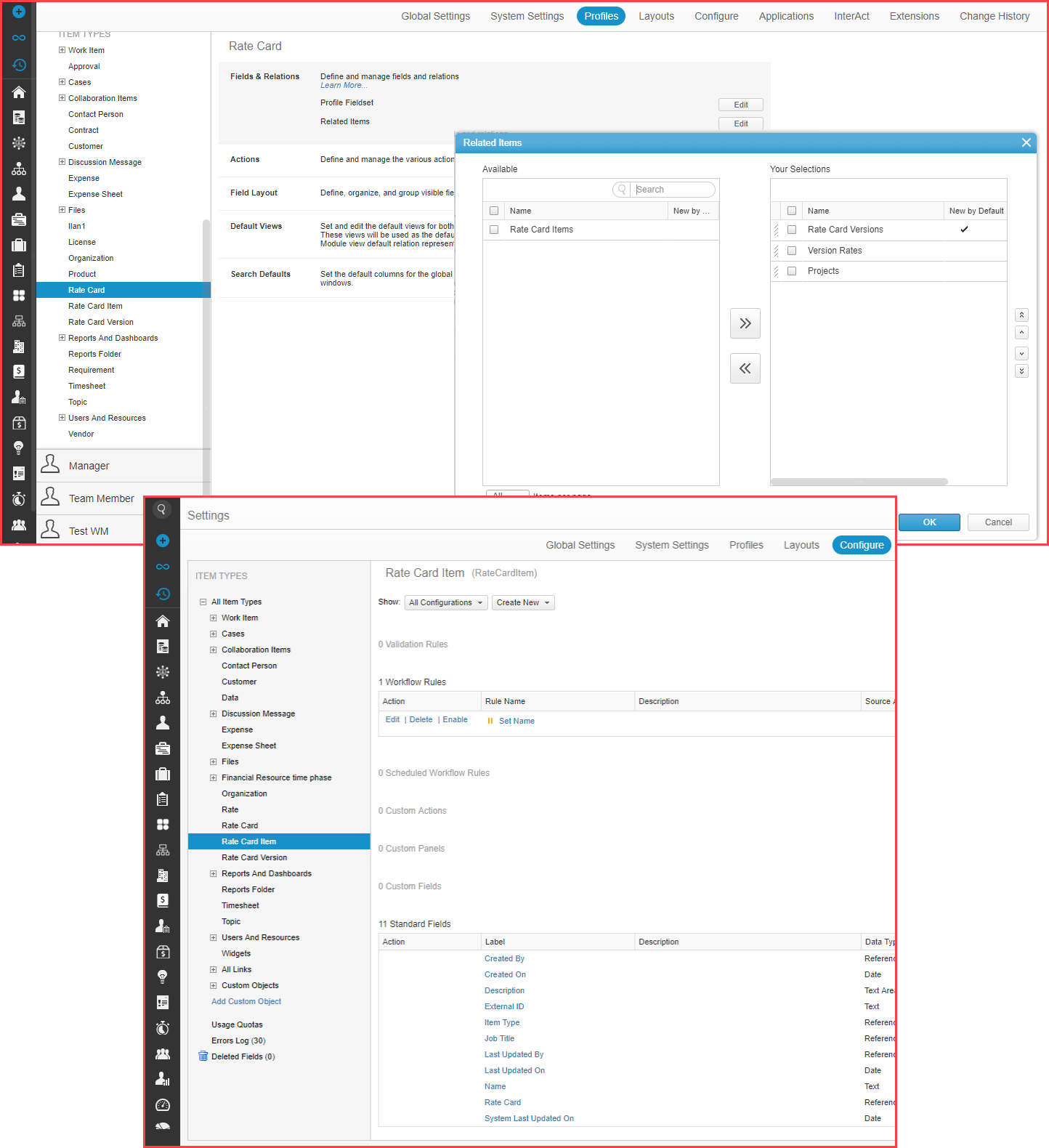

Comments