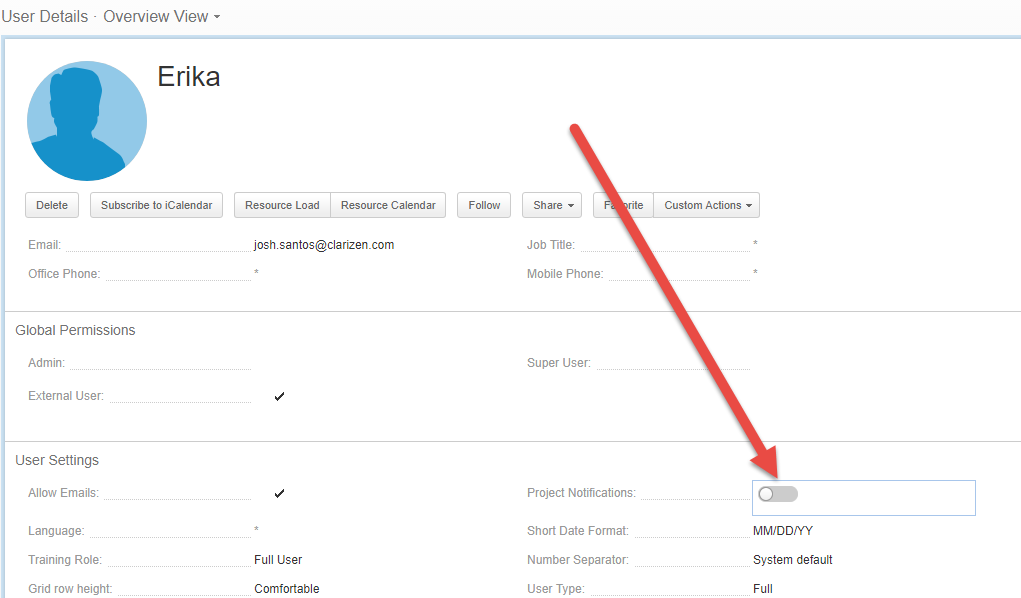Each user should have a field called Project Notifications. All you need to do is check this back on (and make sure "Enable Emails" is also on), and the users will start receiving the emails again.
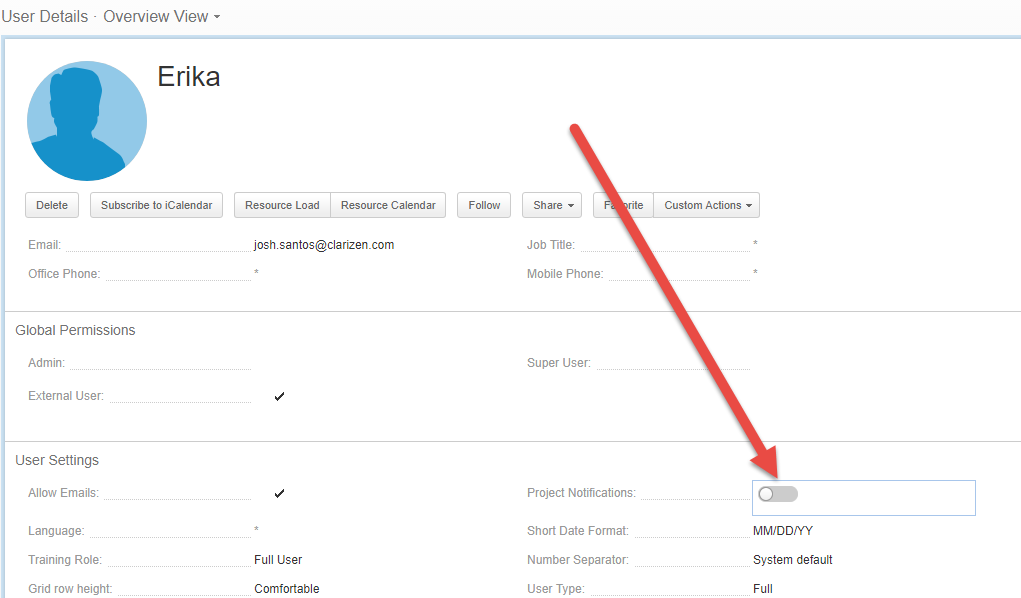
At the bottom of the email, Clarizen states "We hope you find these notifications valuable, however, if you prefer not to receive alerts, highlights and progress report messages click here. If you would like to change or edit your preferences for this or other personal settings, please visit your personal profile page (i.e. My Profile) at www.clarizen.com."
Well, lately, we've had an issue with people "clicking here" and then not being able to get their alerts, highlights and notifications back on. How can I do that for each team member who has turned theirs off (claiming "Accidentally" :) )
Please sign in to leave a comment.

Each user should have a field called Project Notifications. All you need to do is check this back on (and make sure "Enable Emails" is also on), and the users will start receiving the emails again.