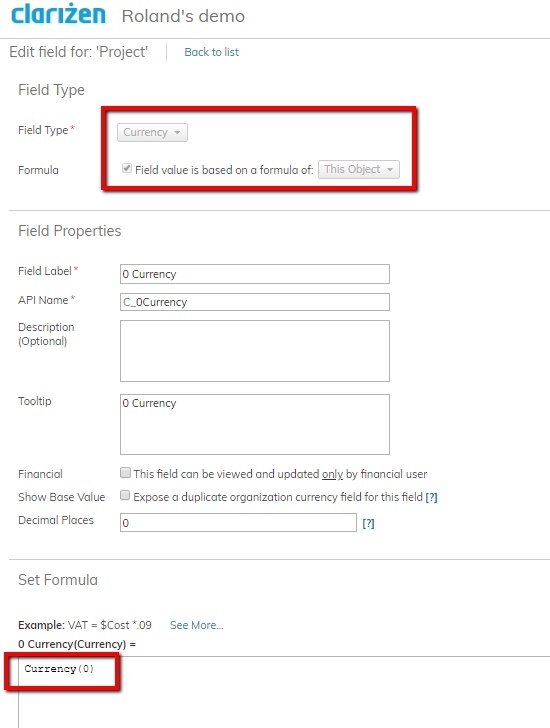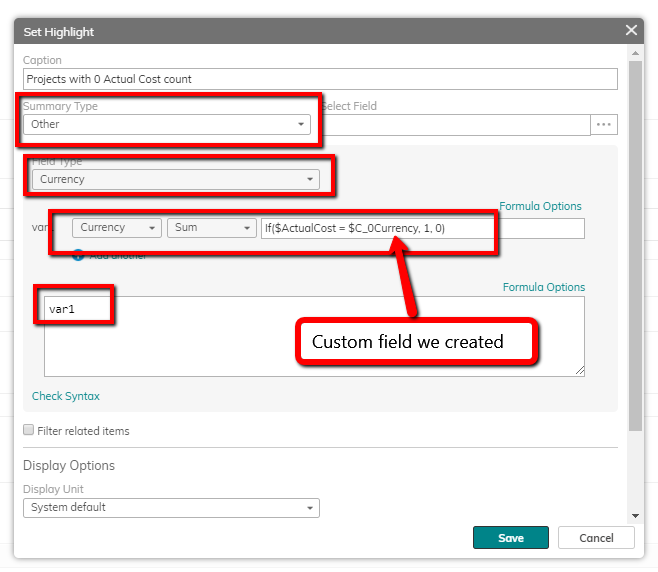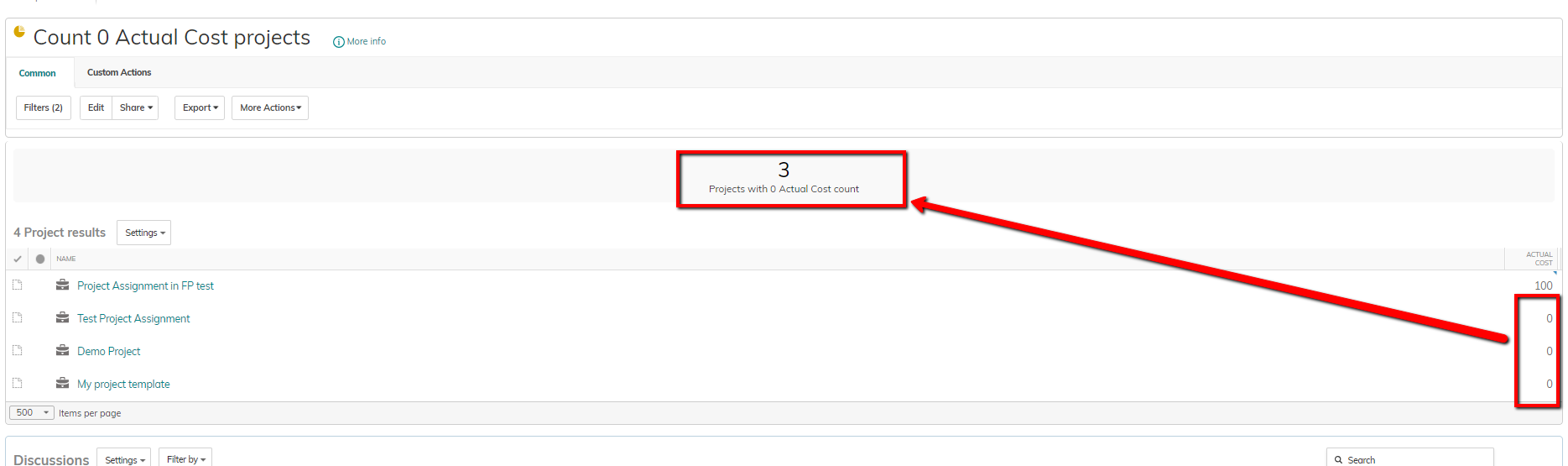Hi Peter,
Please try $C_IGA = NULL.
I have also added a feature request to add currency() function to the formula in reports, so that you can convert currency fields to numeric, the same way you currently can in our customization engine. ID for your reference: **CR-259958
**All the best,
Diana