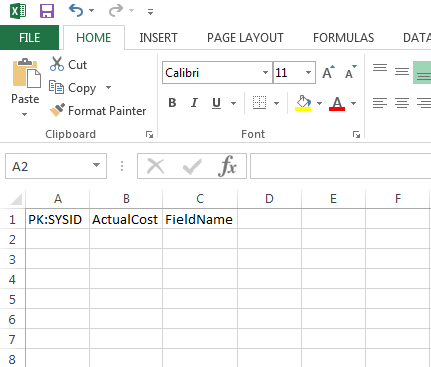Hello,
Please refer to my attached image. You can update an existing project by using PK: before the name of the field. PK indicates it as the primary field. This will look at the field and use it as a reference to what work item you want to update. Without the PK, it will add an object instead of updating it. As you can see from my template, I used SYSID to reference the ID of the project (e.g. P-19302) that I want to update.