Clarizen's Resource Planning functionality enable Project Managers and Resource Managers to set specific working hours for users on a daily, weekly, or monthly scale for both Project and Task assignment.
Configuration Capabilities
Currently, using Clarizen's configuration engine, admins have the ability to set up rules that will automate both the task and project assignment, as well as run on a resource's project assignment over a specific time frame in order to understand overall project load for said period.
What's New
In this release, two new functions were added to the configuration engine, which allow you to run on a specific time frame and sum the total Task Assignment for a period of time.
Functions*
GetTaskAssignmentForFixedPeriod(user,task,period,loadType)
Returns a duration value indicating the working time for the specified User in the given time range for a specified work item in the indicated states. Where the loadType indicates whether to analyze the load by either "PlannedWork" or "RemainingEffort". Where period can be "d", "w", "m", "q", "y" (all current).
GetTaskAssignmentForGivenPeriod(user,task,dateTime1,dateTime2,loadType)
Returns a duration value indicating the working time for the specified User in the given time range for a specified work item in the indicated states. Where the loadType indicates whether to analyze the load by either "PlannedWork" or "RemainingEffort". Up to five work item states can be specified, if not entered the query will run for all Active and Draft work items
Example
A Project Manager wants to see a resource's task assignment for the current quarter and compare that to the reported hours in the quarter. This allows them to understand how the task is progressing for each resource at any given time and run reports to analyze potential issues with KPI's.
To do this, first create a custom field of type "Duration" on the "Resource Link" called "Quarterly Assignment".
Next, create a scheduled workflow rule that runs at the start of a quarter (on day 1 every 3 months).
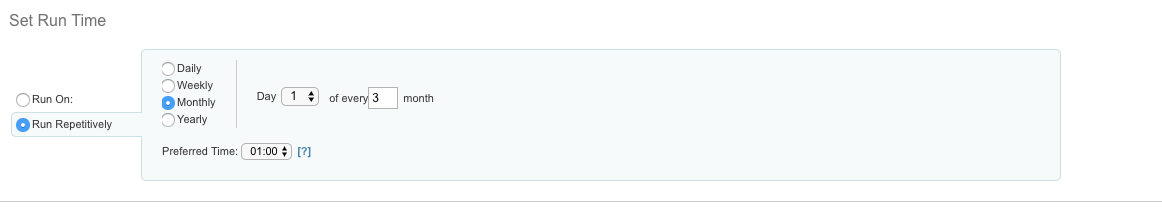
Within this rule add an "Update Field" action that will update the "Quarterly Assignment" with the following formula - GetTaskAssignmentForFixedPeriod($Resource,$WorkItem,"q","plannedwork").
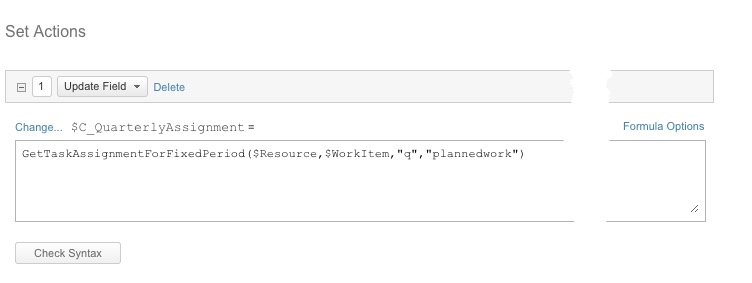
Now save and enable the rule, and create an additional field that will track the total reported hours for the given quarter.
You can now add both the fields into the Resource Planning panel of a work item to see them when working on a project, or create reports* that utilize these fields to create custom KPIs showing overall progress for task's by resource.
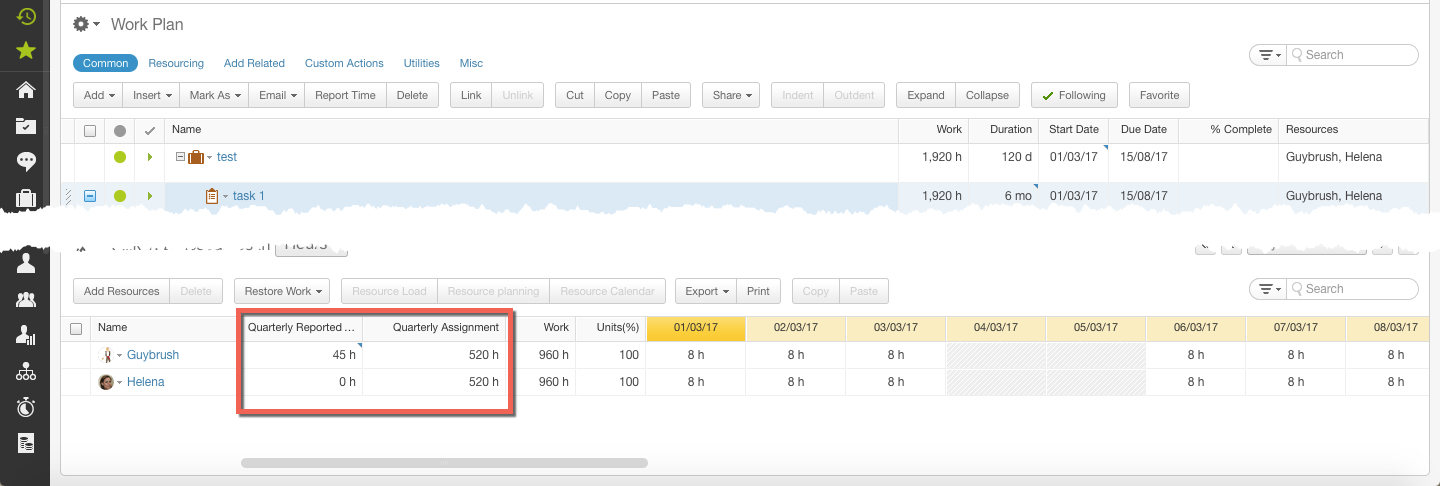
*Please note:
1. You do not need to use the "state" parameter for these new functions as if you are running on a "draft" or "active" task.
2. Within a report you can calculate the total reported hours by period without needing to create a custom field, simply use a report's formula field option.
I couldn't use these functions within a report, I got this message "Error: Function GetTaskAssignmentForFixedPeriod() can be used only in calculated field
"