Create Program, Project or portfolio-centric presentations using your organization’s corporate branding with data from Clarizen.
The Slide Publisher is an add-on in Microsoft PowerPoint, and with built-in templates or your own, it's easy to create slides with real-time data from Clarizen.
Templates can be created for Program, Project, or Customer as the main entity, in a single slide or with repeating slides for sub-projects.
Benefits
- Produce branded, executive-quality PowerPoint presentations using your Clarizen data to share with executives and customers.
- Using Slide Publisher's PowerPoint add-on, you can insert placeholder tags into any pre-designed PowerPoint presentation, which are replaced with real time Clarizen data every time you publish your presentation.
- Save time and effort creating documents manually.
Terminology
- Field - Any field from the Program or Project entity, including your custom fields.
- List - Program/Project’s related items (such as risks or milestones), which can be presented in a table as a list of items and their selected properties.
- Roadmap - An image of the project’s roadmap embedded in the slide.
- Placeholder - A tag with the field name that is used as a placeholder to be replaced with actual values from Clarizen, once the presentation is generated.
- Repeating/Single Slide
- Single Slide allows you to bring data from the Program or Project level and its related items.
- Repeating slides allows you to build a template for bringing in data from sub projects and creates unique slides accordingly.
Processes
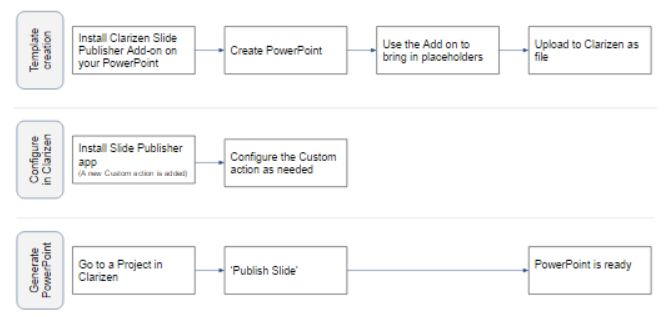
Compatibility and requirements
- The maximum number of repeating slides in a presentation is 50 slides.
- The maximum number of rows in a data table is 25 rows.
- Slide Publisher does not support:
- Icons for picklist indications
- .tiff images
- Relations of relations
- Data for more than one level of project and sub-project
- Overview field
- Resource Utilization time-phased data
- Financial Planning details or time-phased data

Comments