View Navigator
Use a built-in view to manage the people in your organization, or create a new custom view.
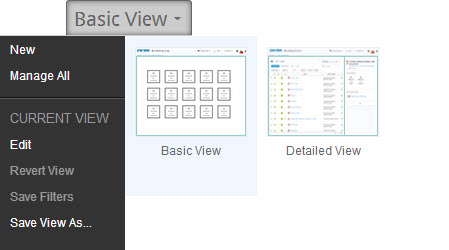
Grid
Use the frid to view and manage multiple people.
Clicking the  icon, located above the ribbon enables managing grid column sets which can then be further filtered and sorted.
icon, located above the ribbon enables managing grid column sets which can then be further filtered and sorted.
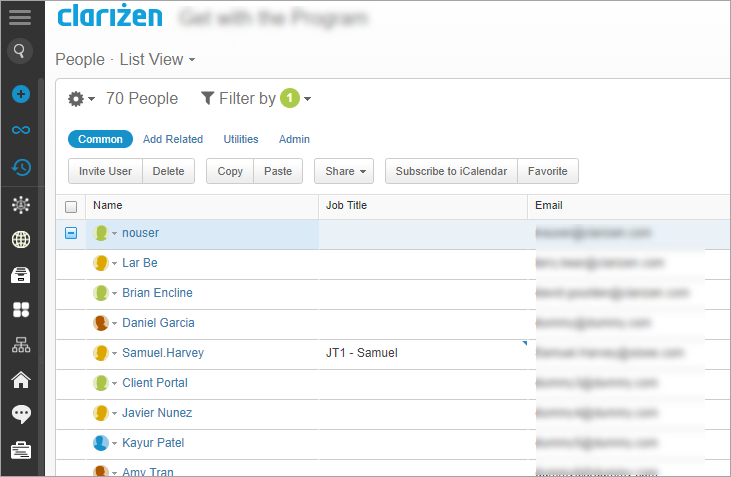
Searching and Filtering
Note: Clarizen can be searched globally using the Global Search tool.
The ribbon, located under the masthead (at the top-left) provides controls for performing actions on selected items.
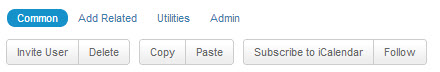
Relations Panel
The Relations Panel on the right-hand side of the screen displays any related items, such as assigned resources, files, and discussions, etc. of a selected item type in the grid, and enables working with the related items while staying in context of your original view.
The panel is blank when multiple items are selected.
Properties Card
Peoples' properties cards can be accessed from the People module by selecting the item in the grid, and clicking  located in the Relations Panel.
located in the Relations Panel.
Comments