Templates Overview
When creating a new Project or Milestone, you can save time by using a template or a project imported from MS-Project.
Watch these video tutorials
A template provides the basic framework to create a new project or a milestone from a previously used project or milestone saved in the system.
Clarizen out-of-the box templates, such as the Customer Rollout or Marketing Campaign, provide a launching point for structuring a new project and enables making changes to suit your organization.
You can create your own custom templates to facilitate the quick and simple creation of new projects without needing to start from scratch.
All fields and data are maintained when a project or milestone is saved as a template.
For example, your marketing department may have a monthly newsletter project. Rather than creating the entire project from scratch each month, the initial project can be saved as a template to select each time a new project is launched, making the necessary changes on the fly.
The Templates module enables navigating and updating the list of project or milestone templates previously saved to the database.
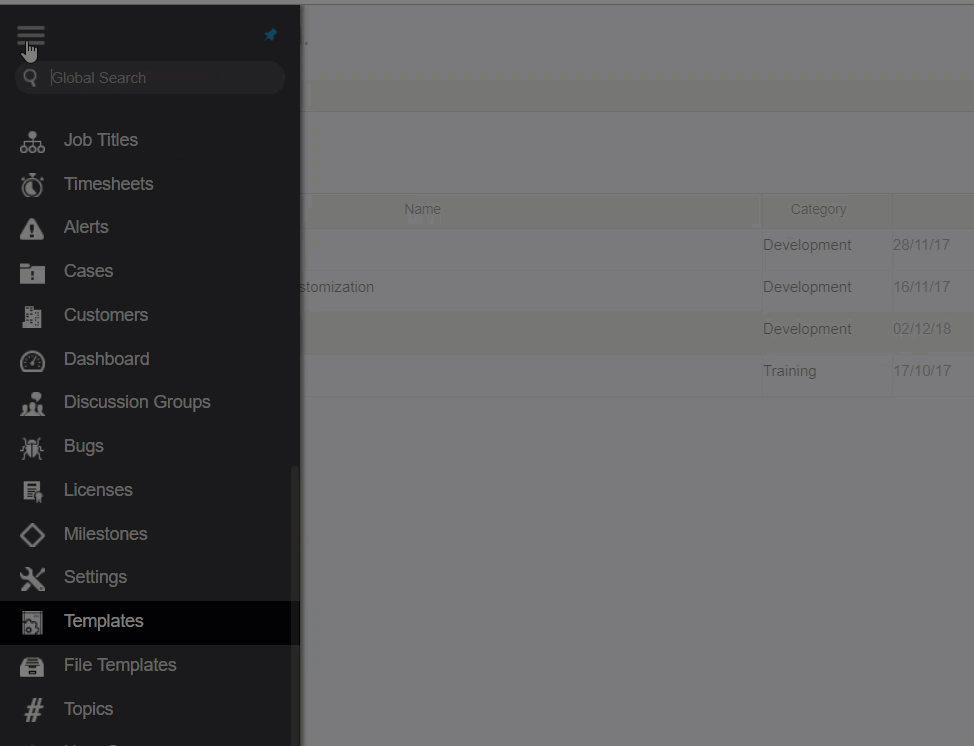
Project Templates
Save time when creating a new project by using a template from an existing project or an out of the box template provided by Clarizen.
Templates can be created from any project, including projects that were imported from MS-Project.
New project templates can be created by selecting a project listed on the grid or by accessing the project's detail view and selecting the 'Save as template' action. Once the new template is added to the Templates module, containing your organization's templates.
Milestone Templates
Save time when creating a new milestone by using a template. Milestone templates that were previously saved in the system can be used to provide a basic framework for creating new milestones.
New milestone templates can be created by selecting an existing milestone in the grid, or by accessing a milestone's detail view, and then saving it as a template.
Once this is done, the new template appears in the Templates module with the other templates in your organization.
New milestones can be created from templates when you are at the initial stages of creating a new milestone, by adding a system template to the milestone's properties at the design stage.
Thanks for that,
How can I change existing template, like adding new tasks, or milestones?
Thanks
Is it possible to add to the list of template categories?