The grid is Clarizen's standard data table display for viewing, managing and editing data and items in most modules. A grid display is one of three display type options used to configure several of the out-of-the-box view options available in the View Navigator for most modules.
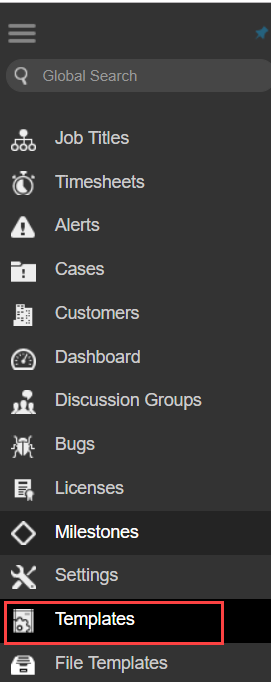
Clicking the  icon, located above the ribbon enables selecting the template type to show.
icon, located above the ribbon enables selecting the template type to show.
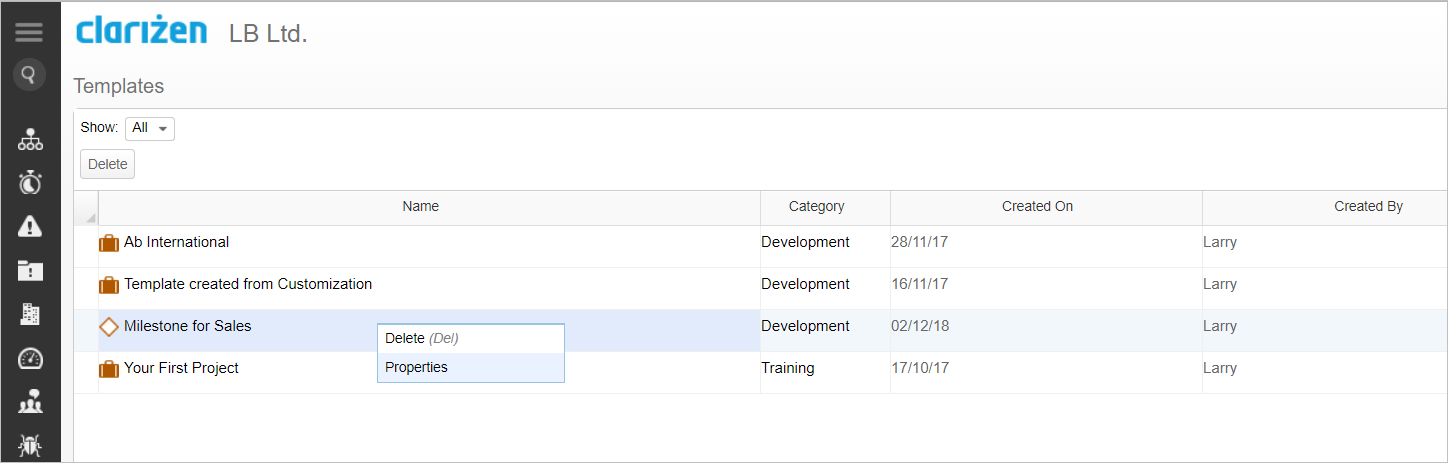
Right-click the template to delete or edit the item.
Comments