View Navigator
Team Panel
The Timesheets module supports including Clarizen's Team Panel view option. Addition of the Team Panel creates a team-centric view to better assist with team collaboration and reporting.
Timesheets 'Team-centric' Customer & Projects View
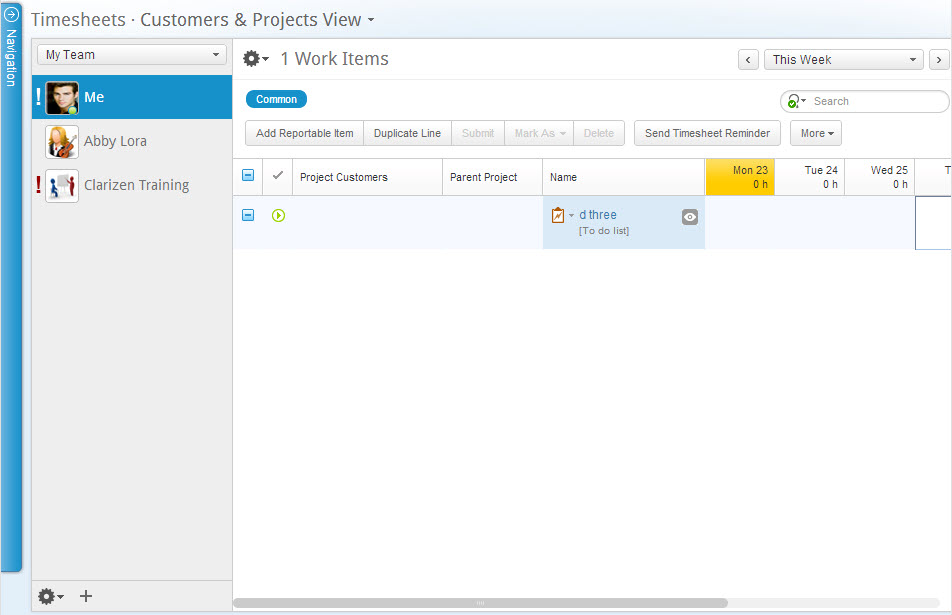
Grid
Using the Time Range Filter enables filtering the grid to show work items occurring during the actual period/date(s) defined.
Clicking the  icon, located above the ribbon enables managing grid column sets which can then be further filtered and sorted.
icon, located above the ribbon enables managing grid column sets which can then be further filtered and sorted.
Fields
You can add work item fields, such as the task type and priority, user, or resource assignment fields.
Fields on the resource assignment link include the remaining effort or work that an individual user has on the given work item.
Timesheets Module Grid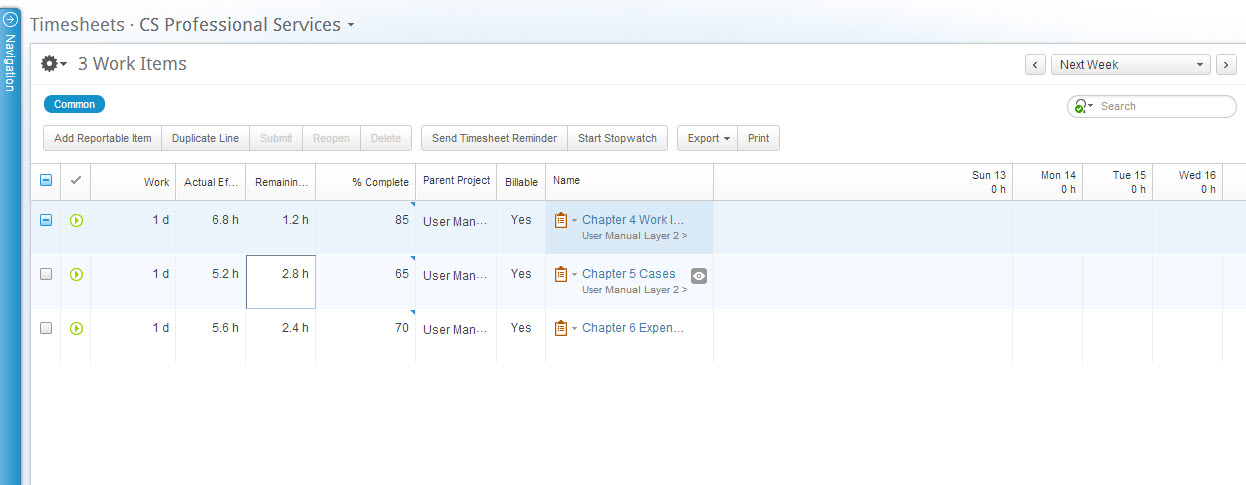
Ribbon
The Timesheets module ribbon , located under the masthead (at the top-left) provides controls for performing actions on selected items.
Tasks Module Ribbon
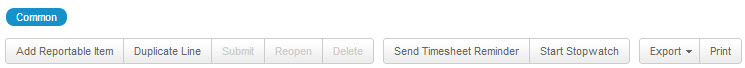
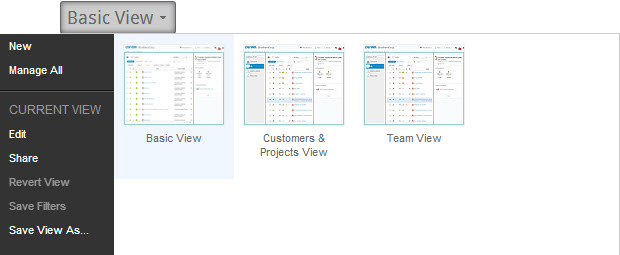
Comments