Working With Alerts
This page describes working with alerts and includes the following sections:
Working with the Alerts module enables marking alerts as 'resolved' and enables you to filter through time frames to enable referencing when an alert occurred. For example, you can reference alerts that have occurred in the last two weeks, last two months, and so on.
Marking Alerts Resolved
- Navigate to the Alerts module.
- Select the alert(s) to be marked as resolved.
- Click
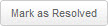 located top-left of the grid.
located top-left of the grid.
The data is sent to the server. The alert(s) is/are marked as resolved.
Viewing Alerts
- Navigate to the Alerts module.
- Select the alert to be viewed.
- Click
 located top- left of the grid.
located top- left of the grid.
The alert opens in Item Detail view.
Comments