Extensions
The Extension section of the Settings allows you to manage and create Roadmap and Gantt Widgets in your organization.
This section also allows you to manage the various add-ons and integrations available for your organization.
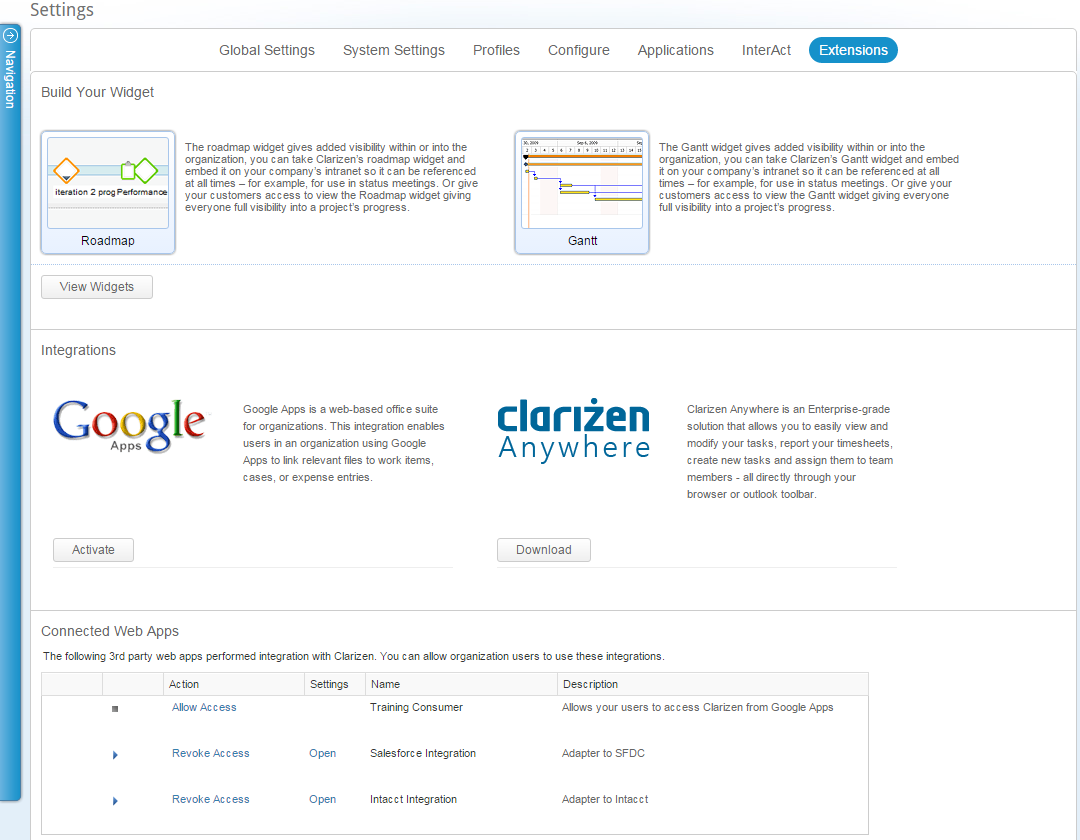
Widgets
Click the Roadmap or Gantt icons to create a shared widget.
For more details please see the relevant articles for Roadmap and Gantt Chart
Click the View Widgets buttons to see a list of all the previously created widgets.
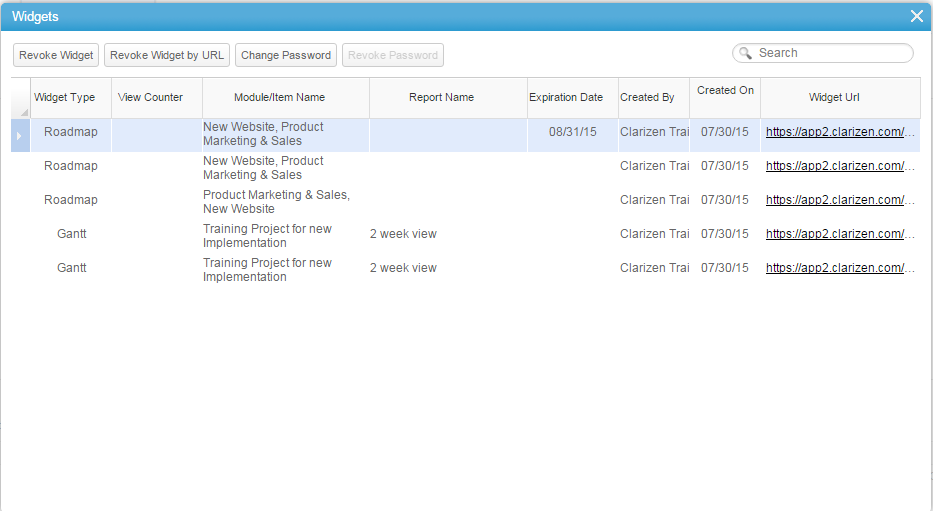
In the Widgets screen you can see various tracking information for all of your widgets as well as manage them by revoking access to the widget directly or based on a URL, and revoke or change the password set for the widget.
Integrations
The Integrations view displays recommended integrations for you to download or activate for your organization.
Connected Apps
The list of connected apps shows what applications are available for your organization, these apps are either 3rd party integrations purchased from Clarizen, web apps downloaded from the Clarizen App marketplace, or external integrations purchased from a third party.
Each of the apps need to be activated clicking the Allow Access link adjacent to the relevant app, at any time you can choose to revoke the access granted to Clarizen by 3rd party integrations.
Managing the various integrations is done using Clarizen's iHub accessed by clicking the Open link adjacent to the relevant integrated app
Comments