Navigating the Mobile App
Once you are logged in, you can access any module by clicking the navigation icon.
The main navigator not only provides access to the different modules, but also provides you with quick access to the global search, daily activity, and even the ability to quickly run actions, such as reporting time and uploading receipts for expenses.
Main Navigator
Just like in the web app, the main navigation is located on the left
- At any time, click the menu icon located on the top left to open the navigator
- The main navigator allows you access to (by order):
- My details (previously known as profile) - Click the user icon to open the My Details page
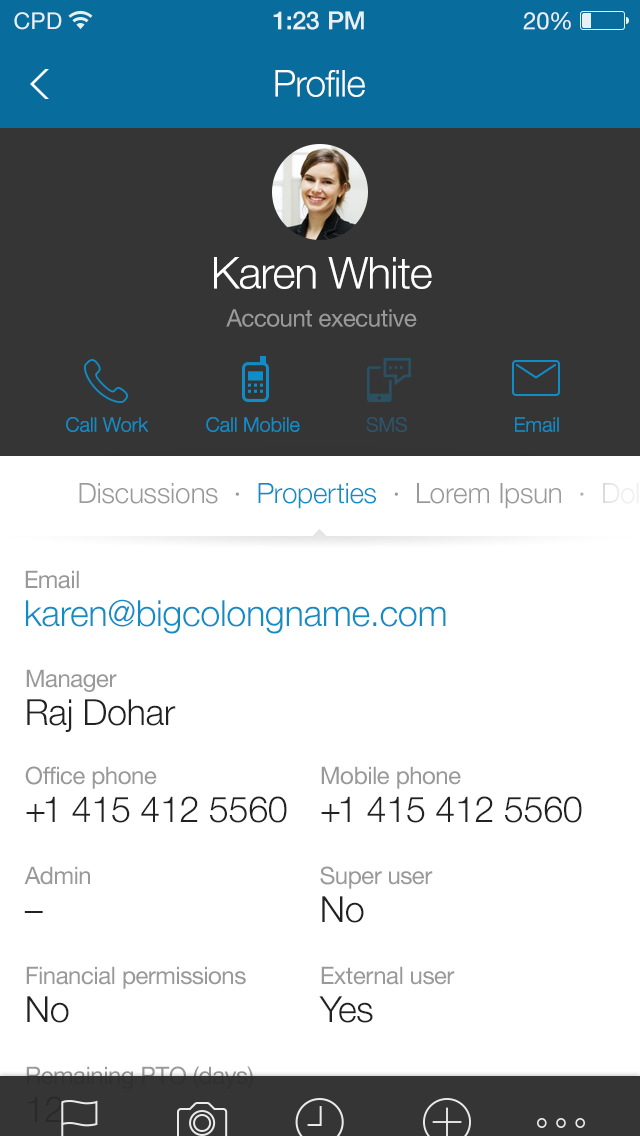
- Default landing page - provides access to my 5 recent items (taken from both mobile and web apps), access to my activity list (same list from the web app)
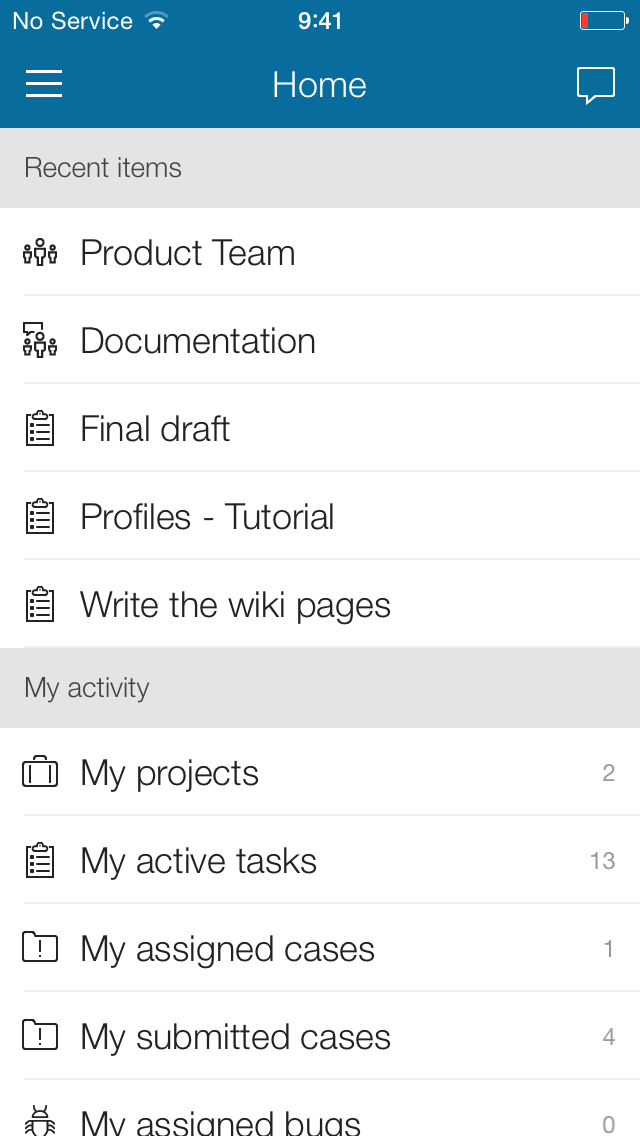
- Modules access – the available modules depends on the layout defined for the current profile used
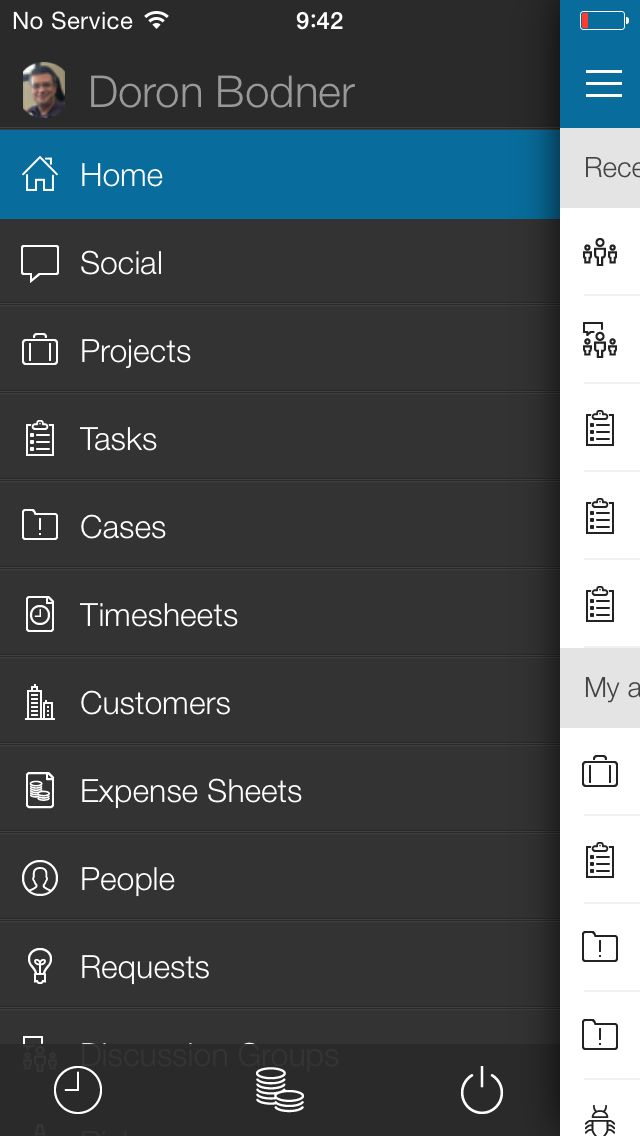
Note:
- To switch your profile, access the My Detail page, scroll to properties and click the edit icon
- Quick actions - in addition, the nav panel provides two quick action buttons
Time reporting submission and new expense report submission
- My details (previously known as profile) - Click the user icon to open the My Details page
Comments