High Level
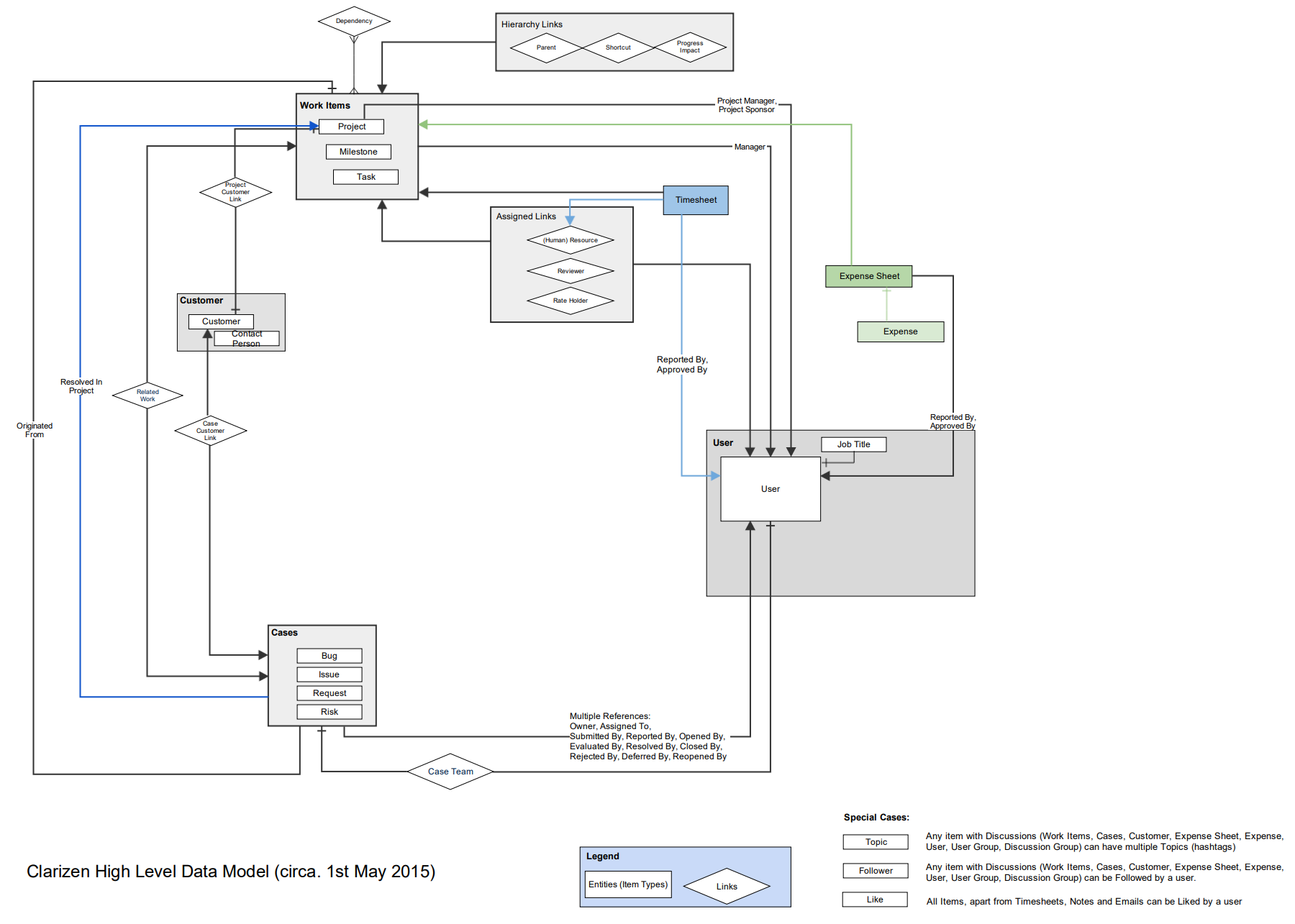
Notes:
- Arrows represent Reference to Object fields (some other systems call these “Lookups”).
- Where arrows point to Square-cornered “Entity” boxes (Cases, Work Items) the Reference can be to any of the types of Objects in the Entity. The most familiar example of this in Clarizen is Users can be Assigned as Resources on Projects/Milestones/Tasks.
- All Objects and Links contain 2 Reference to Object fields to User (Created By and Last Modified By). They have been omitted from this diagram for simplicity’s sake.
- The Objects and Links in the diagram are those in the Clarizen Customization page. Additional links (like Rate) may be accessible via Web Service API
- If Objects are not related (e.g. Customer to User – let’s say you want to reference an “Account Manager” User from Customer), you can create a new Reference to Object field to make that relationship. When doing so, you can also define a Reverse Reference so that the collection of items referencing (Customers referencing the new Account Manager) can be displayed in views as a related items list.
- Clarizen 5.0 (Jan 2011) introduced Workflow Rules where you are able to access the Objects you reference.
For example in the Customer -> Account Manager User example above, you can create a workflow rule on Customer and have it make changes on the referenced User. - Clarizen 5.2 (Jul 2011) introduced Workflow Rule Actions on Related Objects allowing you to:
- Execute Workflow Actions on objects related across 1 link “hop” (e.g. Customers to Issues via Issue Customer Link)
- Travel up (“Reverse”) Reference to Object arrows – a good example of this is Issues that are Resolved in a certain Project, you can build a workflow rule on the Project that executes actions on all Issues that are set to be resolved in that Project.
Detailed
Scroll to bottom of page for PDF version
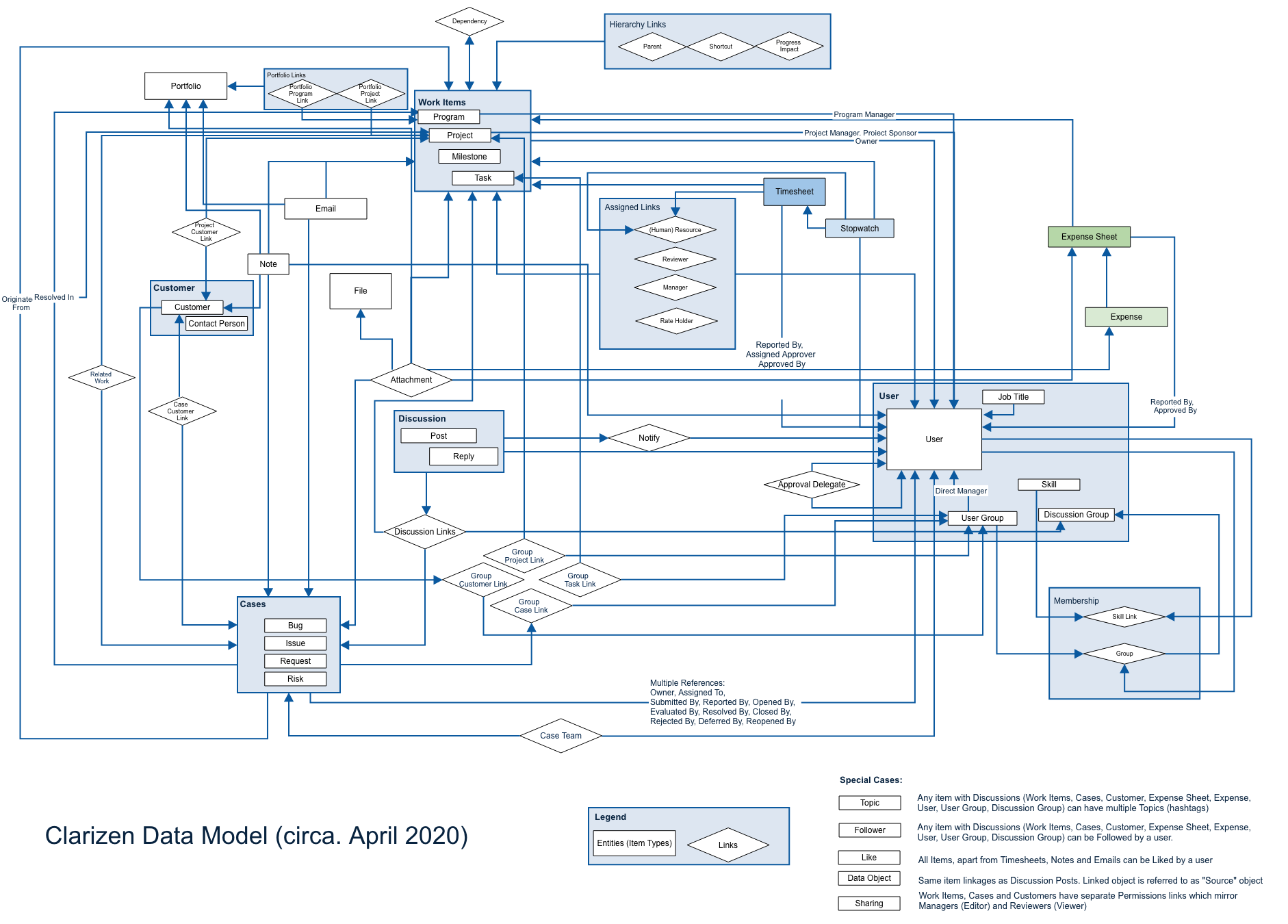
Financial Planning Data Model
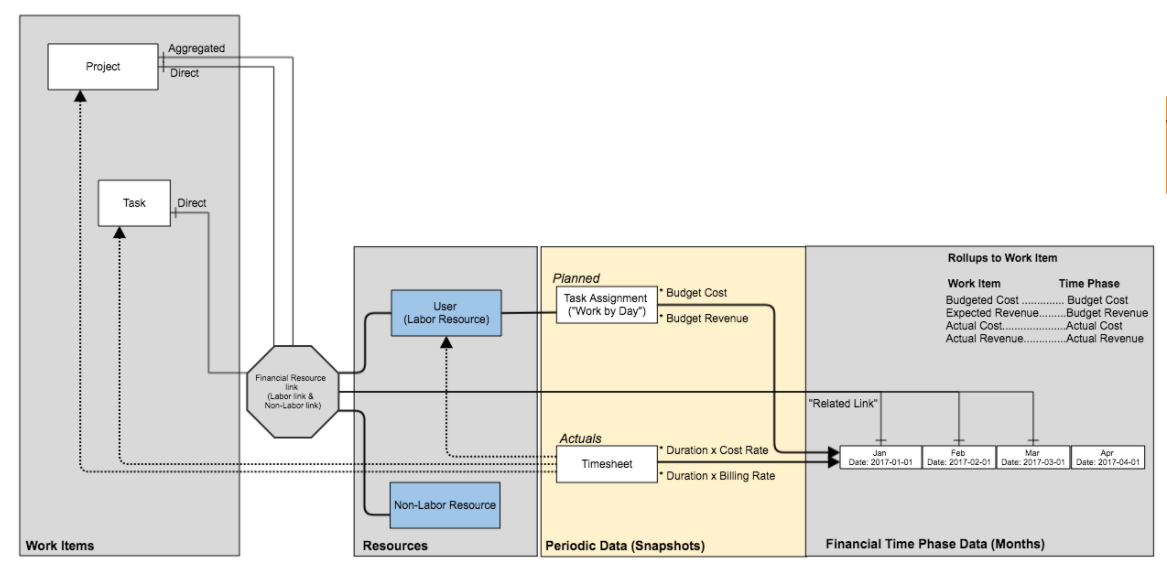

Comments