This release introduces the Calendar view for projects, cases and tasks. Support for other modules with a timeline will be added in future updates. Stay tuned!
BENEFITS
With Clarizen’s easy-to-use, color-coded and interactive calendar view, it is easy to keep track of all your projects, cases and work items online. Project managers or individual contributors working on multiple projects, can see all their projects, cases or work items in a single calendar view, filtered by a desired field and time frame, and color coded to identify items that may require special attention.
You can also report progress to executives or external stakeholders by sharing the calendar view as a link (for internal users) or a widget (for external stakeholders).
WHAT ELSE DO I NEED TO KNOW?
The Calendar view is not enabled by default. A system administrator can enable it in Clarizen Labs. For instructions on how to enable the Calendar View, refer to the Enabling the Calendar View topic.
The Beta version includes a few limitations which will be addressed in future updates.
Click here to learn more about how to use the Calendar view.
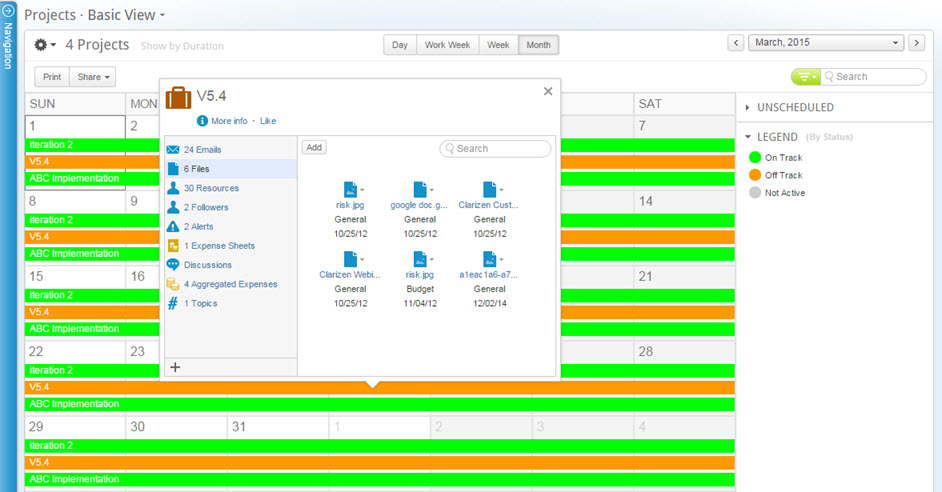
Comments