Overview
With Clarizen Mobile App, you can participate in social discussions directly from your iOS mobile devices (e.g. iPhone, iPad, etc.).
You can receive notifications and respond to the following activities:
- Posts that mention you
- Activities in your groups
- Comments on your posts
- Likes on your posts
New message indicators
The following indicators alert you of new notifications:
- A red circle with the number of unread message appears next to the Clarizen mobile app icon on your device.

- The Notifications icon the with the number of unread message appears in the navigation panel. Tap the icon to view the messages.
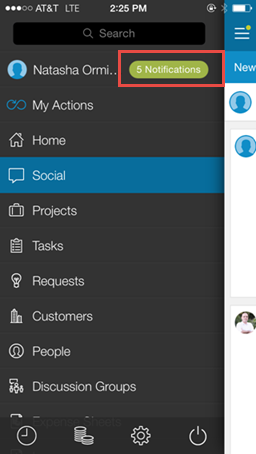
Enabling Notifications
You can enable or deactivate notifications at any time by editing settings in the Clarizen mobile app.
To enable notifications:
- In the Clarizen mobile app, navigate to Settings by clicking the Gear icon.
- Set the toggle switch to green for notifications you wish to receive.
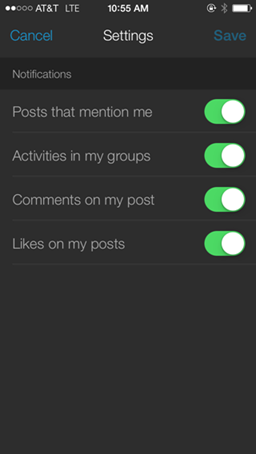
Comments