Prior to this update, color-coding for the State field in charts for work items (projects, milestones, and tasks) was randomly applied from a predefined set of Clarizen colors.
Since the State field is locked and cannot be edited by an administrator, there is no manual way to define consistent color-coding for state values.
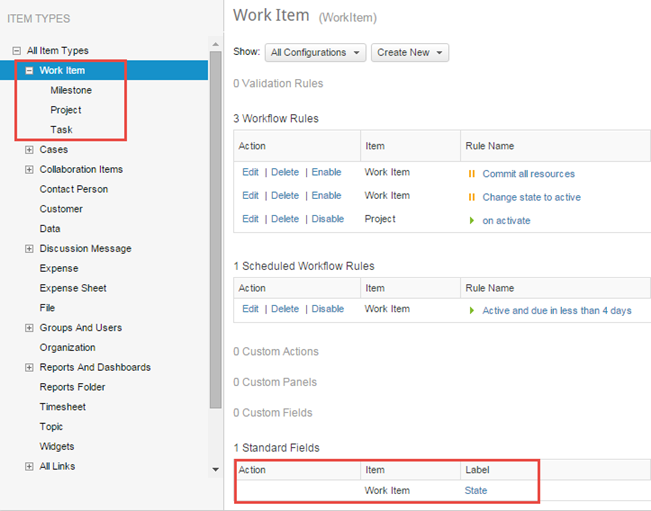
Starting with this update, to provide consistent and intuitive experience the following colors are used in charts to indicate state values of work items (The colors match the State icons in the grid view):
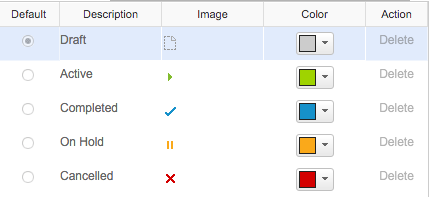
For example:
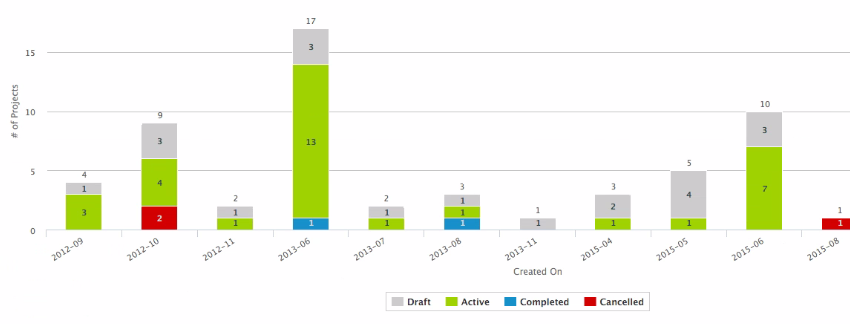
Comments