When you receive a Clarizen invitation, you should see it in your email inbox from your admin.
The invitation is valid for 72 hours.
- Open the email and click Get Started.
- A new window opens where you are prompted to enter your personal details.
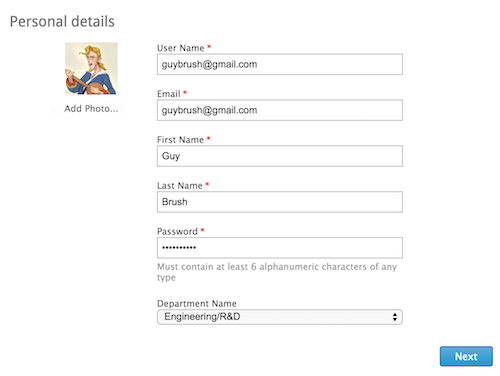
- Enter your username. Clarizen suggests using your email address since the username is unique across ALL Clarizen organizations.
Note: If you ever switch organizations, you cannot create another account with the same username in Clarizen. - Enter your first and last name.
- Set your password. You can change this anytime in My Details once your account is activated.
- Enter your email address. This is the email address where you will receive all Clarizen email notifications.
- Enter your department (optional). This creates a user group for your department if it does not already exist.
- Click Add Photo...to add a profile photo to help other users know who you are.
Note: A high resolution image is not required. The uploaded photo will automatically be cropped into a square. - Click Next.
- Invite your colleagues by entering their email addresses. You can always skip this step now by clicking Done and add your colleagues later.
That’s it! You can start creating or working on projects.
Comments