Starting with this release, you can choose a specific case type (i.e. requests, issues, risks, bugs) to associate with a discussion group. So, instead of associating all types of cases, you can choose to only associate requests, or issues, depending on your business requirements.
For example, if you are using an external collaborator solution to manage a customer implementation, you can choose to associate customer requests and issues with the external collaborator’s group, but not risks.
Note: The default value is set to Cases.
To edit the value:
- As a system administrator, navigate to Settings > Profiles > <select-a-profile> > Item Types > Groups and Users > Group > Discussion Group.
- In the Fields and Relations area > Related Items > click Edit.
- Select Case sub-types you wish to associated with groups.
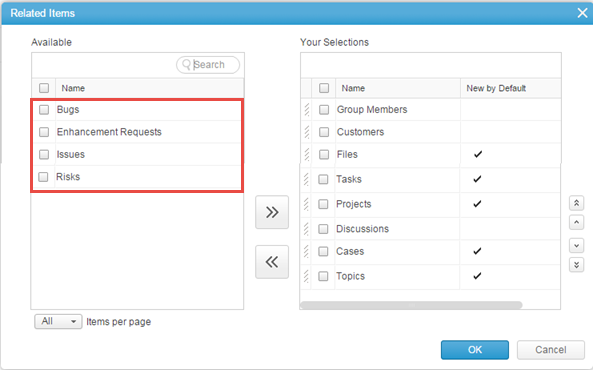
Comments