When synchronizing data from Clarizen via iHub, to prevent syncing failure due to maximum text overflow, Clarizen has introduced the ability to trim text when the field in the target system has a limit on the maximum number of characters.
For example, if you map the name field from Clarizen to the name field in SFDC and the Clarizen field contains more than the maximum allowed characters in SFDC, the sync fails. To prevent the failure, you can mark specific fields to be trimmed to the maximum allowed number of characters using the Trim checkbox displayed next to the field.
Note: The functionality is only supported if the target system provides the metadata with the maximum field length. At this time, it is not supported when JIRA is the target system.
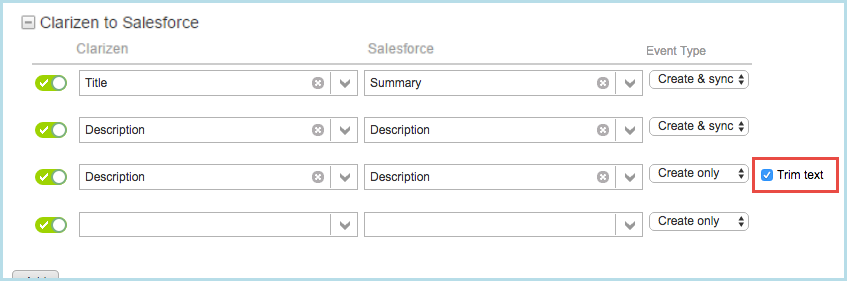
Comments