What's New
The Apply Task Assignment feature in the Resource Planning screen enables Resource Managers or Team Leads managing assignments to mirror people’s aggregate Task Assignment on a Project (the lower total row) to Project Assignment (the upper total row).
This feature, previously available in the user interface, can now be used in Configurations (except Workflow rules).
Benefits
Get a more accurate picture of Project assignments in the Capacity planning module, by applying task assignments to Projects. This is especially useful when not using staffing requests in your workflow.
How it Works
In the Set Actions window, a new Apply Task Assignment option is available.
This example shows a custom action that applies task assignments on the Project when the start date is before today, from the Project's start date to today.
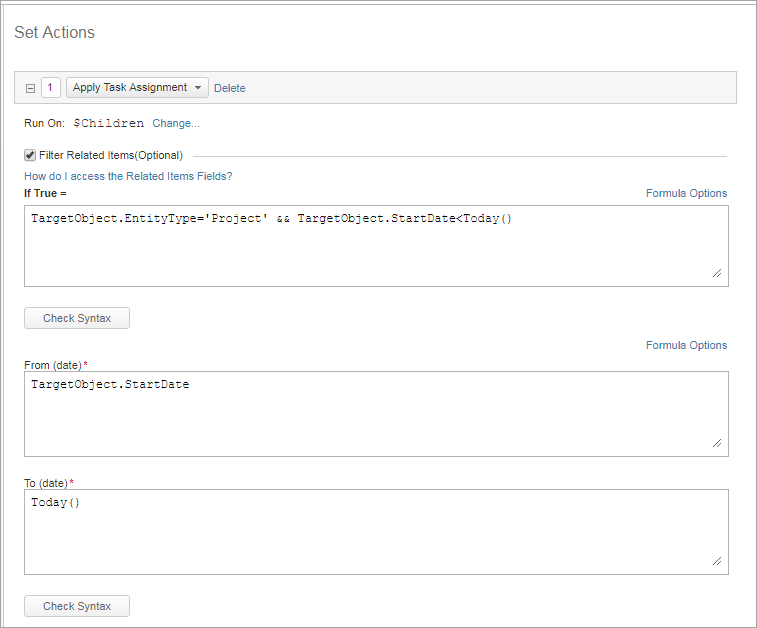
Note: The action applies to all users assigned to the tasks in the projects. You cannot select specific users.
This is exactly what I'm looking for, but it doesn't seem to work.
Can you give a bit more information?
Is this a 'Custom Action', on a 'Project' level?
I can't seem to find '$Children', should this be '$WorkItems'?
If I always want the task & project assignments to be in sync, would I need any 'if True =' filter?
Why is it up to today? Why not till the end of the project?
This post is reassuring in the sense that the feature seems to be there, but raises a lot of questions on how to use it in the most logical scenario.
I am not sure if you were able to set this up as needed. I was trying to set it up as well and found the answer to you question: "I can't seem to find '$Children', should this be '$WorkItems'? "
Choose "Sub Items" in fields = $Children
The action is still not working for me though. Let me know if you were able to get it running.
For anyone who still want to leverage this automation, set the "Apply Task Assignment" to the Project (CurrentObject) instead of its Sub-Items (Children). This will automatically update your Assigned Resources based on your Project's Work Plan.