What's New
The following new features enhance and simplify setting up and using SharePoint with Clarizen One.
Default Integration Path for Cases
You can now define the default path/location for SharePoint files related to Cases (Bugs, Issues, Requests, and Risks). This works just like it does for Work Items. The default file location saves time, keeps files in order, and avoids uploading files to various sub-folders or to the root folder (the default location if no folder has been defined).
To define the default location:
- Open a Case (Bug, Issue, Request, or Risk), and locate the Default Integration Path field.
Note: It may be a hidden field if not added to the Property Card. - Click on the 3 dots to select the folder in SharePoint.
- Select any folder in the SharePoint hierarchy as the default folder.
Related Files in Discussions Inherit the Default Integration Path
When you upload a file from the Discussions panel in Work Items or Cases (Bug, Issue, Request, or Risk), the set location for the file will be that of the Default Integration Path field of the parent Work Item or Case.
This way files are sent to the same location as other Work-Item or Case-related files. If the Default Integration Path is not defined, the file is uploaded to the SharePoint root folder.
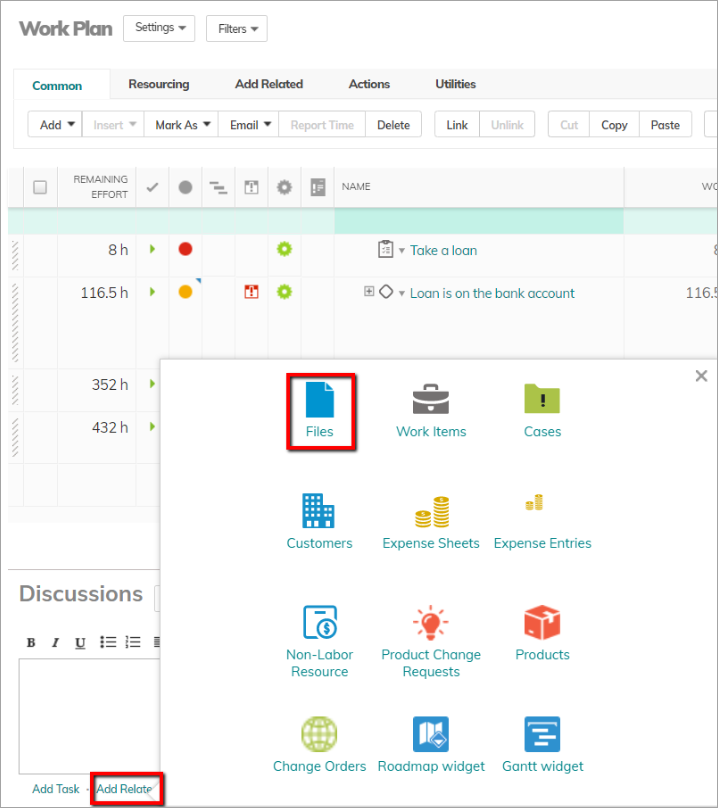
Comments