What's New
As we continue improving multi-currency support in Clarizen, Reports now have enhanced multi-currency options. The new options are:
- Multi-Currency in Totals/Summaries
- Multi-Currency in Filters
- Conditional Formatting for Matching Currency
Benefits
- Local Managers (Territory Managers, Business Unit Managers) can build cross-project cost forecast and revenue projection/actual recognition reports in their local currencies.
- Simplify global report creation and maintenance by creating aggregate reports including multiple currencies and global reporting (base) currency.
How it Works
Multi-Currency in Totals/Summaries
A new Summary Currency setting is available when creating/editing the report. The setting is available to users with Financial permissions in organizations with multiple currencies. The setting is available in each tab.
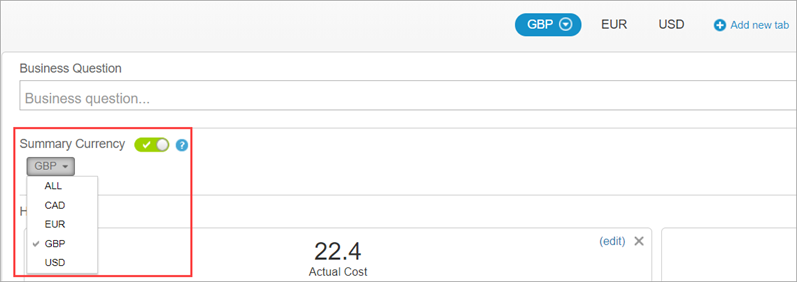
When Summary Currency is enabled; charts, highlights, and summary fields (sum, average, min, max) display only items using the selected Summary Currency.
If the setting is disabled; then charts, highlights, and summary fields display all items in the organization's base currency.
In the chart on the left, the setting is disabled. In this example costs for all projects are displayed in their native currencies. With the setting enabled for GBP (on the right), only Projects where costs are in GBP are displayed.
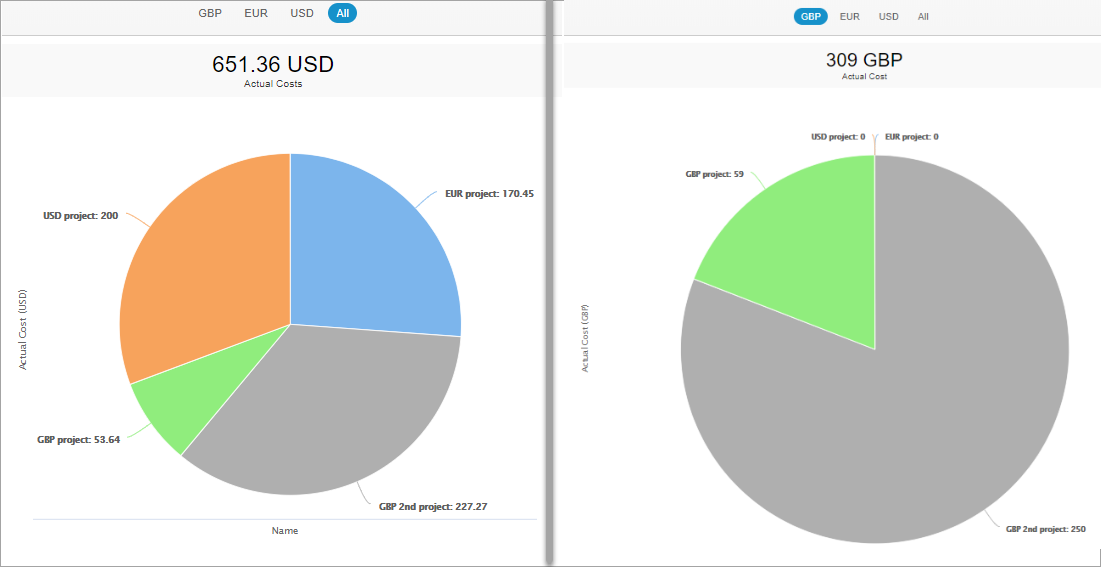
Similarly, in the tables below, the sum on the left shows a total for all Projects in all currencies. On the right, the sum includes projects using GBP.
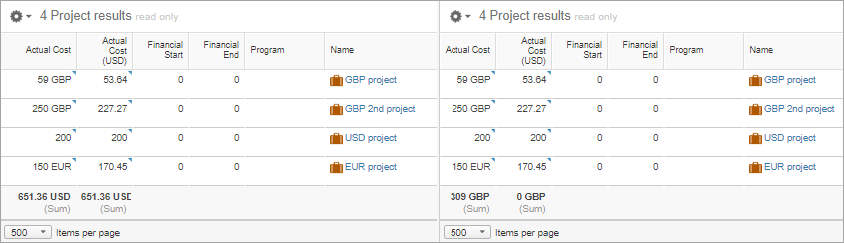
Multi-Currency in Filters
Filter reports and individual tabs in a report by currency type.
For example, in the image above, the table on the right shows projects in the grid that are in different currencies, but only sums those in GBP.
In this case, we may not want those rows to be displayed at all. By using the new Matches Currency filter in the report filter, we can ensure we show data only for items in the selected currency. For example, only show Projects where Actual Cost is in GBP.
Enable tab filters lets you filter by currency for objects that do not have a default currency. This is an additional filter layer that you can apply per report tab.
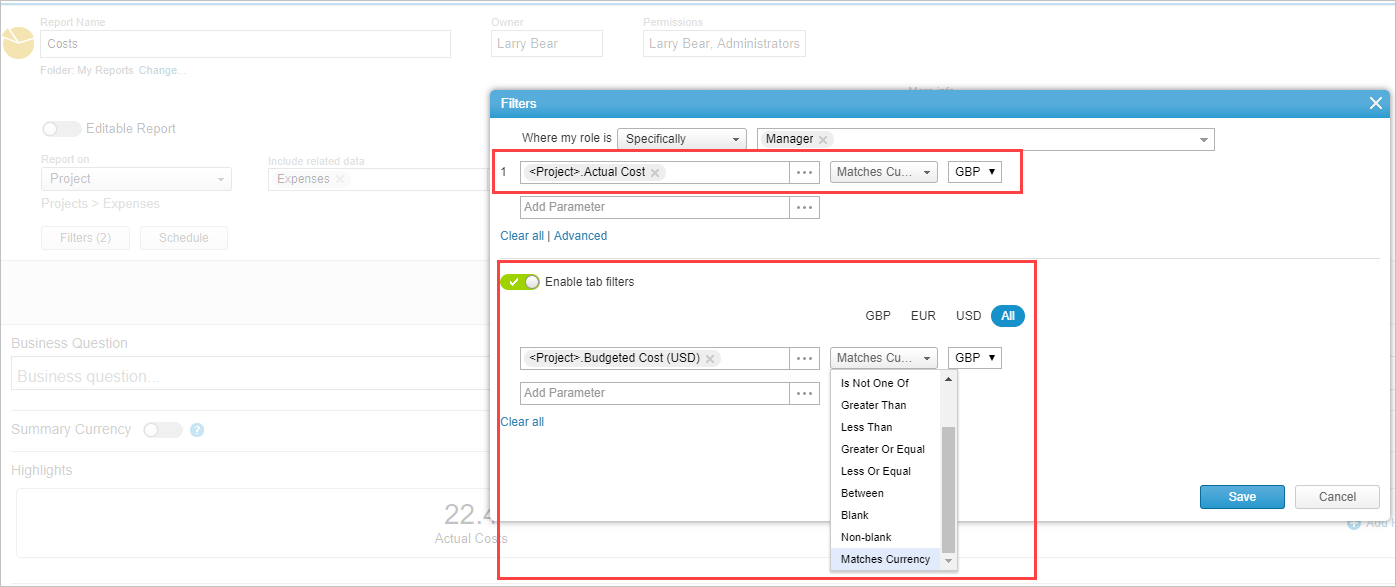
Conditional Formatting for Matching Currency
Matches Currency and Not Matched Currency have been added to the Conditional Formatting options in reports (for regular and Total rows), as well as to grids in Clarizen.
The new Conditional Formatting options
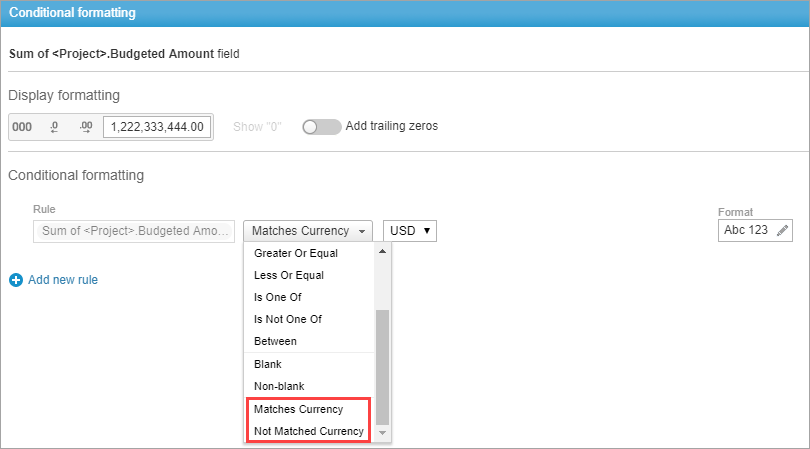
Not Matched Currency used in report rows
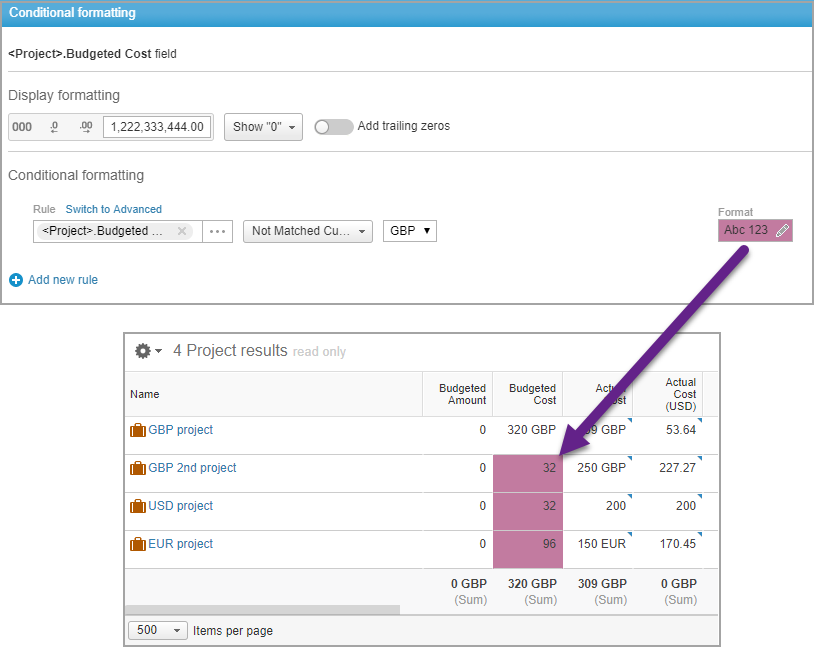
Comments