What's New
In organizations using multiple currencies, the Summary Currency setting allows you to display charts, highlights, and summary fields in a selected currency. The setting was until now only available when creating or editing a report.
Now you can access this setting in view mode.
Benefits
- Easily switch currencies without going into edit mode and saving the report
- Users without edit permissions can switch currencies
How it Works
The setting is available in each report tab, under Advanced.
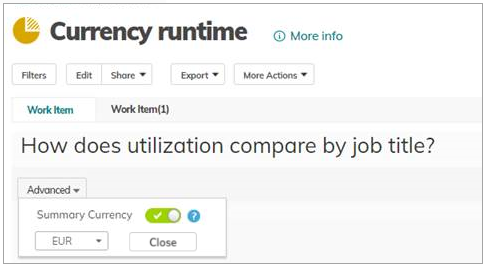
Notes:
- When you switch currency, the changes are applied instantly, but the report is only refreshed after clicking Close.
- Like other changes you make in view mode, you will be able to import the currency change in edit mode.
Comments