What's New
Admins can create reports with users' login history to see when and how they logged in or out of Clarizen One.
Benefits
- Create audit reports
- Get insights into when and how your users log in to Clarizen One
How it Works
You can create reports manually, or use the User Login History report available out-of-the-box.
Note: You must be an Admin to create the report, but you can share the report with non-Admin users.
Create a report manually
- In the Report on field, select User.
- In the Include related data field, select Login History.
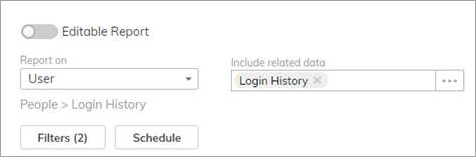
- Build your report using the Login Type field, which returns the login type/source. These include:
- Clarizen – login from web
- API/Other – 3rd-party login via API
- iOS Mobile – login from iOS
- Android Mobile – login from Android
- Mail – Email replies (via Social)
- InterAct – Interact allows triggering workflows from email
- TrackIt – Email interactions related to TrackIt threads
- Logout – logout from web
- Login Failed
- Lock Account – login rejected when the account is locked
- Forgot Password – Triggered when clicking the Forgot password link
- Login IP Not Permitted - Triggered when IP is blocked
- Save and run the report.
Use the User Login History report
Use this out-of-the-box report as is or as a template to create your own report. The report is available to Admins.
You can find the report in the People folder.
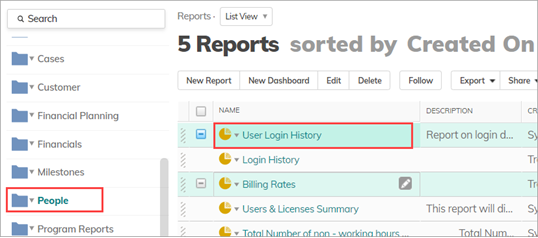
In the report, you will find charts and tables for:
- Unique daily logins
- Logins by source type
- Logins by date and name
- Locked accounts
An IP Address field is available for you, which captures the IP addresses of your users. Note that the IP addresses are not captured for all login types.
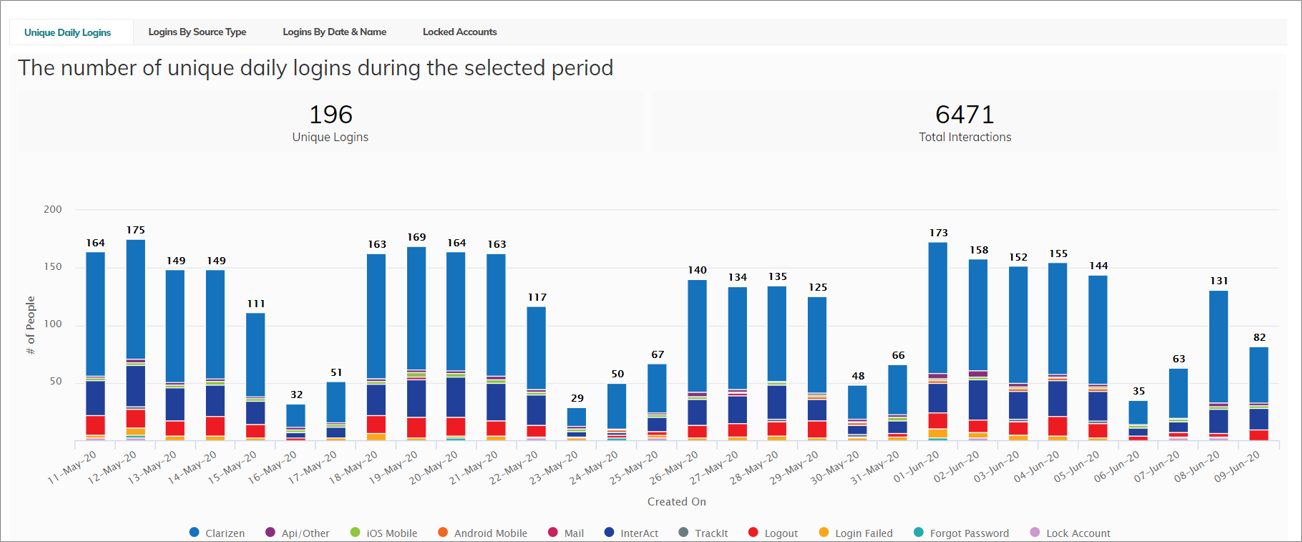
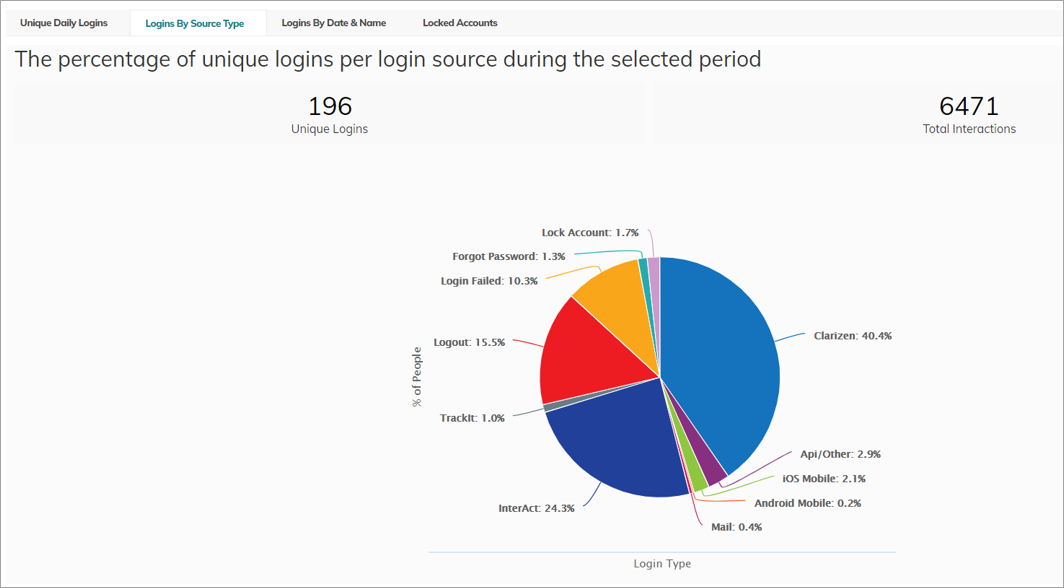
Comments