What's New
We've made some interface changes to the Global Search feature.
Global Search is accessed (as usual) at the top of the Navigation bar.
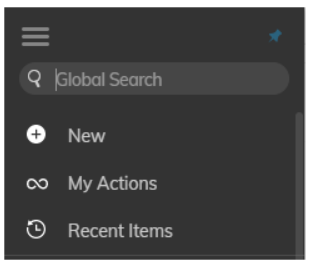
Once text is typed in the Global Search field, a list of results is returned based on the IDs and Names of the objects accessible to the user. This is called the Quick Results list.
To improve usability, we’ve renamed the See more results button (originally shown at the bottom of the initial results list) to Show all results, and moved it to the top of the list. We’ve also labeled the initial results list as Quick Results.
To search in additional fields that include ID, Name, Description, Overview, and additional configured “Searchable” custom text fields, the user must click Show all results or press the enter key.

Tooltips have been added to describe the behavior of the Show all results and Quick Results searches.
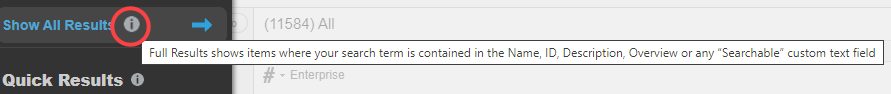
Also, as a reminder to administrators, you can find more instructions on:
- how to add searchable fields that will be included in searches when using Show all results
- how to modify the list of columns shown in the Full Results screen
Comments