What's New
Today, users defined as Financial users (with financial permissions) have the permissions required to make changes to finance-related fields in the Work Item, regardless of their roles (Project Manager, Reviewer, etc.).
We added the option to force financial permissions to respect users' roles in the Project so that they can update financial fields as long as they have edit permissions on the item.
Example
A user with the reviewer-type role who also has financial permissions could always update financial fields, even though the reviewer role is mostly restricted, and without edit permissions.
With the new setting enabled, the same reviewer will not be able to edit financial fields, even though the same user has financial permissions.
Benefits
- More straightforward and predictable behavior of role-based permissions – they can’t be overridden by financial permissions
- Avoid overriding sensitive financial information on a project by non-authorized financial users
- Frees up Admins from the need to create complex validation rules to enforce proper financial permissions policy
How it Works
A new Role-based financial permissions system setting can be found under the Permissions category in system settings.
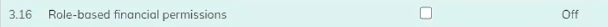
Comments