You can pass custom URL and HTTP headers in the Excel Add-in, to:
- Work with your Clarizen Sandbox instance instead of your production instance
- Authenticate with an API gateway in your network
- In Excel, go to Login> Settings.
- In the Custom Clarizen API URL field, you can specify the URL of an alternative (custom) target API endpoint. This may be Clarizen’s Sandbox API URL or the URL of an API gateway in your network.
- If you work with an API gateway, select the Force Custom API URL checkbox to make sure the specified URL is used for all outgoing API requests, and does not get overridden. Otherwise, keep it unselected.
- If, in addition, you need to specify a custom HTTP header value and a key (for example, to authenticate with an API gateway), click Add Custom HTTP Header, and enter the header key and the value.
You can add up to 5 custom HTTP headers.
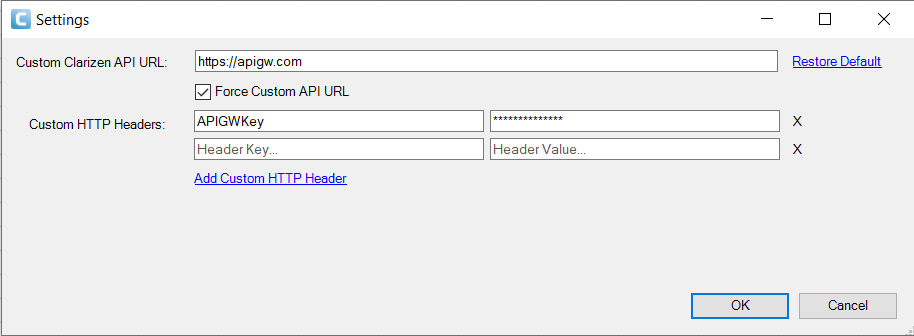
Comments