What's New
We’ve given Clarizen One a newer, more modern look.
The updated flat design makes it easier to navigate the interface and focus on what’s important, enhancing the overall user experience.
The new theme is called Modern, and includes:
- New fonts, icons and colors
- Redesigned menus
- A new Settings button replaces the gear icon
- Filters have a new location at the top of the page
- Add Related is now easier to reach, moving from the bottom of the Related Items panel to the top of the panel
- Page headers are dynamically resized based on the length of the name
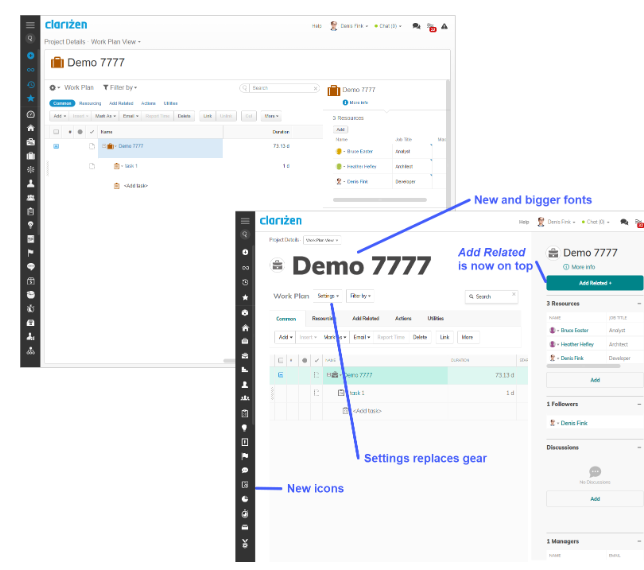
How it Works (updated)
To enable the new theme, go to Settings > System Settings > User Interface, and select Modern in the User Interface Theme. You can always revert the theme, by toggling the option back to Classic.
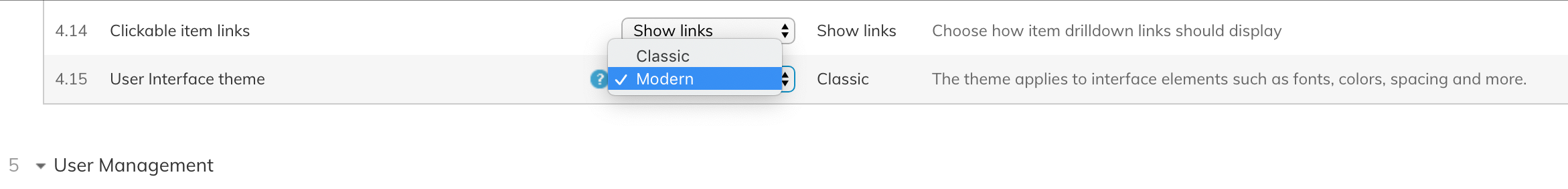
in addition, you can define the spacing and grid row heights under User Interface Settings > Display Density. Choose Compact or Comfortable.
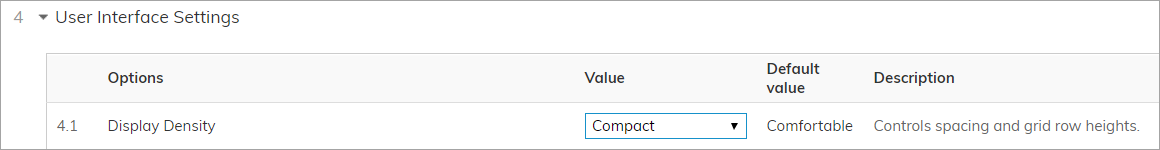
Note: Modern theme applies to the organization, and cannot be set per user.
For Clients Using Custom CSS
IDs in custom themes (CSS) are not overridden by the Modern theme.
We recommend the following procedure:
- Save the custom CSS before removing it.
- Apply the Modern theme.
- Apply the custom CSS where needed. If needed, tweak the custom CSS before re-applying.
Hi, this is a long-awaited enhancement: good step forward.
Wondering if you're planning to update the theme editor app as well soon? https://www.clarizen.com/apps/theme-editor/
Hi, I noted that search results displayed in the navigation bar are still displayed with old theme icons (brown color for work items...)
Hi Chris,
Yes, we're looking into an update to Theme Editor.
The Navigation Bar consistency issue is on our list.
Thanks for the feedback!
Hi David, one more glitch: the activation of the theme is actually on 4.14 (and not anymore on 17.3)
Ah yes, the tragedy of Release Notes in the kaizen era! We don't generally revise old Release Notes - we look at them as point in time information but not main Documentation so can frequently be outdated by subsequent releases, especially for larger features.
But, yes, in the subsequent release we moved it out of the Labs section to the User Interface section.
As we are passionate about customer happiness, we will update this article.