Introduction
Select the approver for timesheets per Project, overriding organization-level settings.
A Time Approval field in the Project properties lets you select the approver.
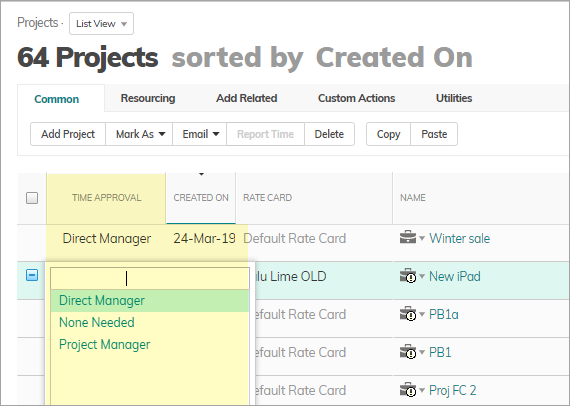
Benefits
More flexibility defining whether the Direct Manager or Project Manager can approve timesheets. This is especially useful when you want Project Managers to approve billable projects and direct managers to approve non-billable projects.
How it Works
The new option applies when the Approval flow system setting is Require Approval. Then the new Time Approval field in the Project overrides the system settings for Direct Managers or Project Managers.
System Settings
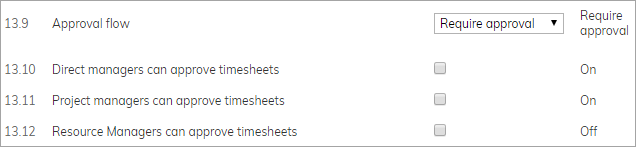
Select per Project who can approve timesheets.
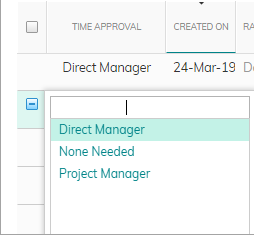
By default the selected option is null, which indicates the system settings apply.
None Needed for auto approval.
Preventing access to Time Approvals on Projects
A best practice if you prefer Project Managers to not have access to the new options is to remove the new field from the relevant Profile and/or implement validation rules.
I just turned this system setting to project manager and as a direct manager I still see the submitted timesheet in the approval screen even though I can't approve it, can we remove it from the view please?
This is a GOOD; but you missed one scenario. Who approves the Timesheets of Project Managers? Project Managers can approve their own Timesheets; which means no "check or balance", so you need to have the ability to specify WHO can approve Project Manager Timesheets. This should be the job of the Project Owner or Direct Manager; but basically you need to have a drop down selection option that says "Project Managers cannot approve their own Timesheets" at the Project level; which is then set to Project Owner or Direct Manager.