What's New
In report tables, you can now aggregate column totals using formulas.
Benefits
For data tables, and especially crosstab tables with groupings, you can use formulas to make more sense of the data.
How it Works
- When adding your columns, click Add formula column.
- Create the formula.
- Select Formula from the Totals options.
- Your report shows the formula-based results.
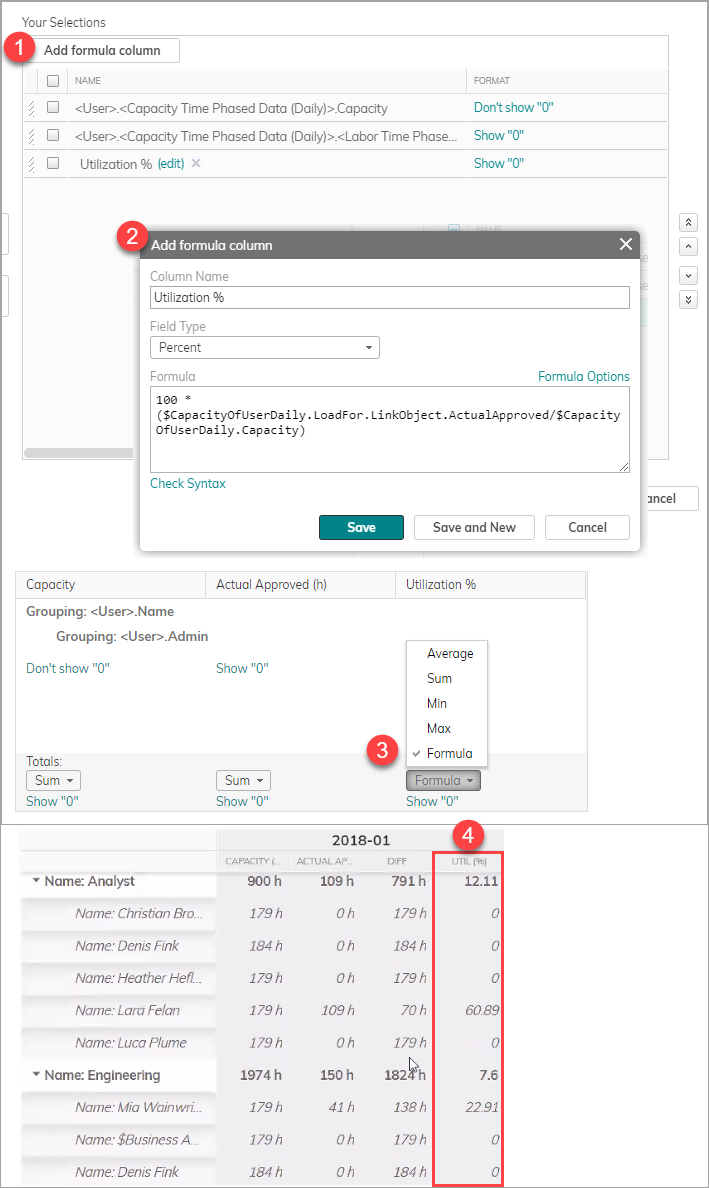
Comments