What's New
You can use Data Warehouse Export to extract data to Google Cloud Storage.
How it Works
- Access your Data Warehouse, and follow the instructions for step 1.
- In Step 2, select Google Cloud Storage in the Database Type field. All other fields are disabled.
- In Step 3, in the Google Cloud Storage Private Key field, enter the private key in JSON format that is used to access Google Cloud Storage.
- In the Bucket Name field, enter the designated bucket for this service.
- To store the extracted fields in a subfolder under the bucket, enter a name for the subfolder In the Prefix field.
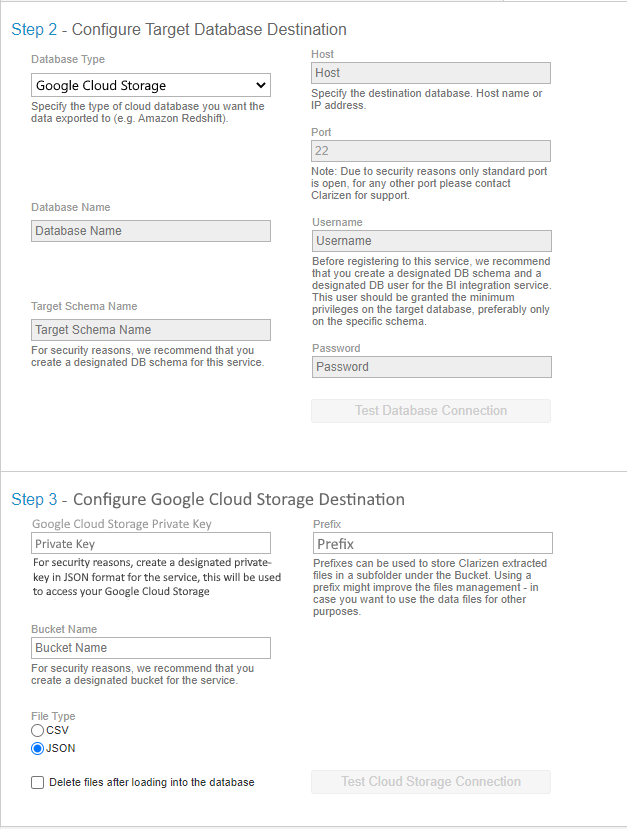
Comments