Official comment

Hi Boris,
#Actions_Project_Add_Project {display: none;} worked for both buttons for me. Please let me know if it works for you.
Best regards,
Roland
Hi, I am trying to use Custom CSS to remove "Project" from both the Add and Insert lists on the Work Plan Ribbon, see images below. As you can see the lists include Project but I want those hidden and the Profile settings do not allow for this change OOTB requiring Custom CSS. I am having trouble finding the correct syntax to hide these.
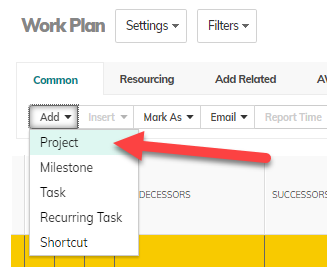
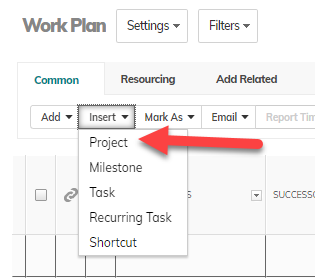

Hi Boris,
#Actions_Project_Add_Project {display: none;} worked for both buttons for me. Please let me know if it works for you.
Best regards,
Roland
Please sign in to leave a comment.
Hi Roland,
Interesting, I already tried this in Sandbox and it does not work for some reason. However, I tried it in Production and it worked. Guess that is great news but not sure why this logic failed in SB. Either way, thank you.
To hide "Project" from both the Add and Insert lists on the Work Plan Ribbon using Custom CSS, you can try adding the following CSS code to your project:
css
Copy code
/* Hide "Project" from Add and Insert lists */
.ms-cui-group li[data-command='AddToWorkplan-LargeProject'], .ms-cui-group li[data-command='InsertOnWorkplan-LargeProject'] {
display: none !important;
}
This CSS code targets the "AddToWorkplan-LargeProject" and "InsertOnWorkplan-LargeProject" commands, which are responsible for adding a large project to the work plan. The display: none !important; property hides the "Project" option from both the Add and Insert lists on the Work Plan Ribbon.
You can add this code to your custom CSS file or add it to your SharePoint page using a content editor web part or script editor web part.
Regards,
Rachel Gomez