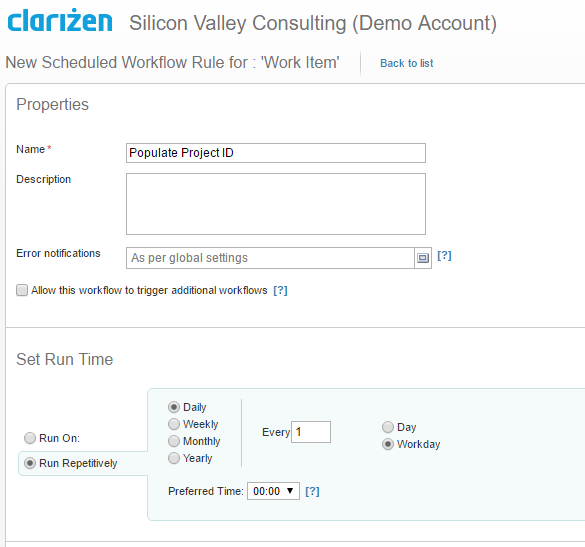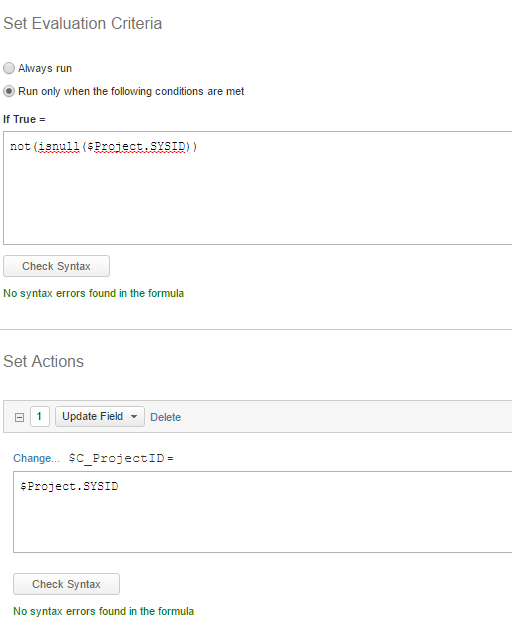I need the P- # # # # # to show up on my time sheets, not just the task number.

Currently, the timesheet view only allows you to view parent ID. In many cases we need additional level(s) to be able to put the work item on the time sheet in context. E.g parent project’s parent fields, grandparent fields, etc. More flexibility is needed to find some work item up the hierarchy chain and be able to filter on that. The work item hierarchy might be a good idea, that way I can see the entire hierarchy.
For future reference, the feature request ID is: CR-324158.
Please sign in to leave a comment.
I need the P- # # # # # to show up on my time sheets, not just the task number.

Linnet, you can do this would a work item custom field that captures the ID of the project. After creating the customer field, you would just add it to your time tracking views.
Josh,
I do not understand how to add a work item customer field that captures the main project number? Can you offer more detailed instructions
Linnet

There are several steps, so I would recommend discussing with your PS Consultant or hopping on one of our Q&A Webinars. If you are familiar with configurations, here is a more specific breakdown:
1.) Create a custom text field on Work Items called Project ID
2.) Create a scheduled workflow rule that will populate the Project ID once per day
3.) Optional: you can create a normal workflow rule that will populate the field in real-time. You will still need a scheduled rule to populate the data for the first time.
4.) Add the custom field into your Time Tracking view
Here is an example of step 2.) which is the trickiest part: