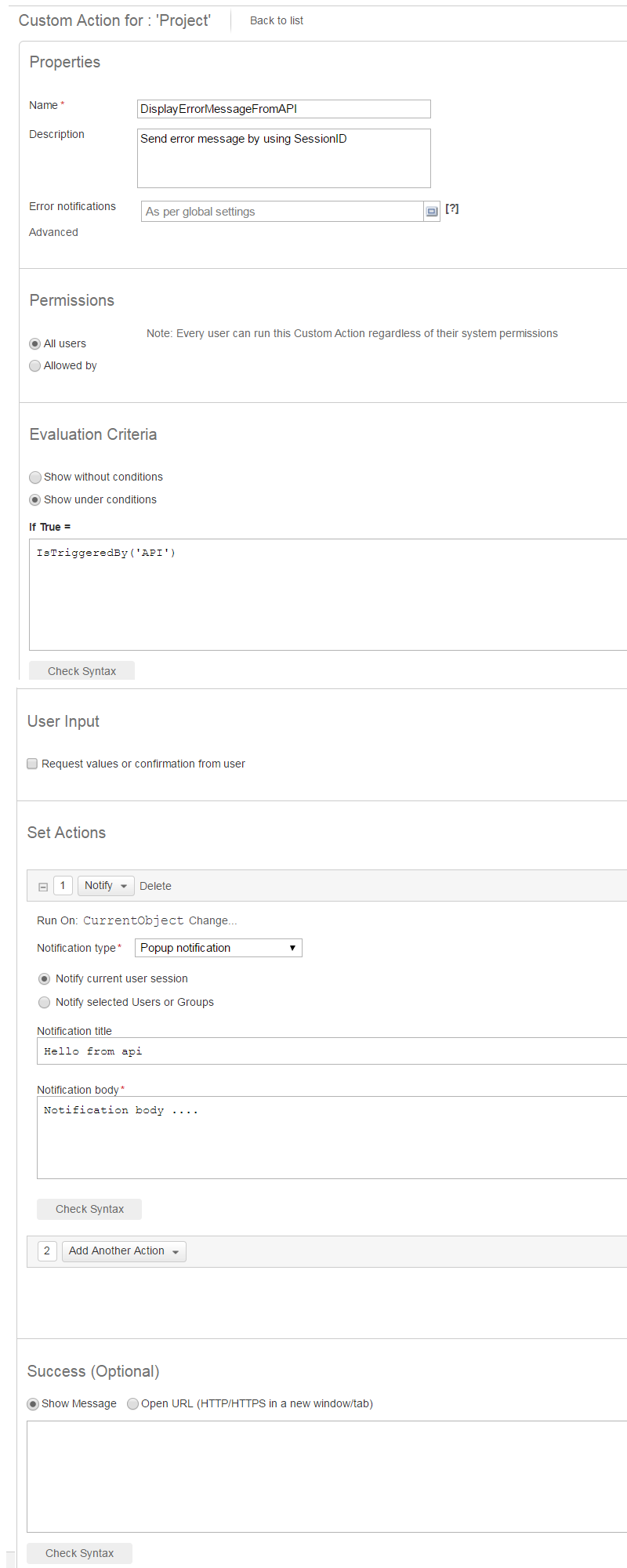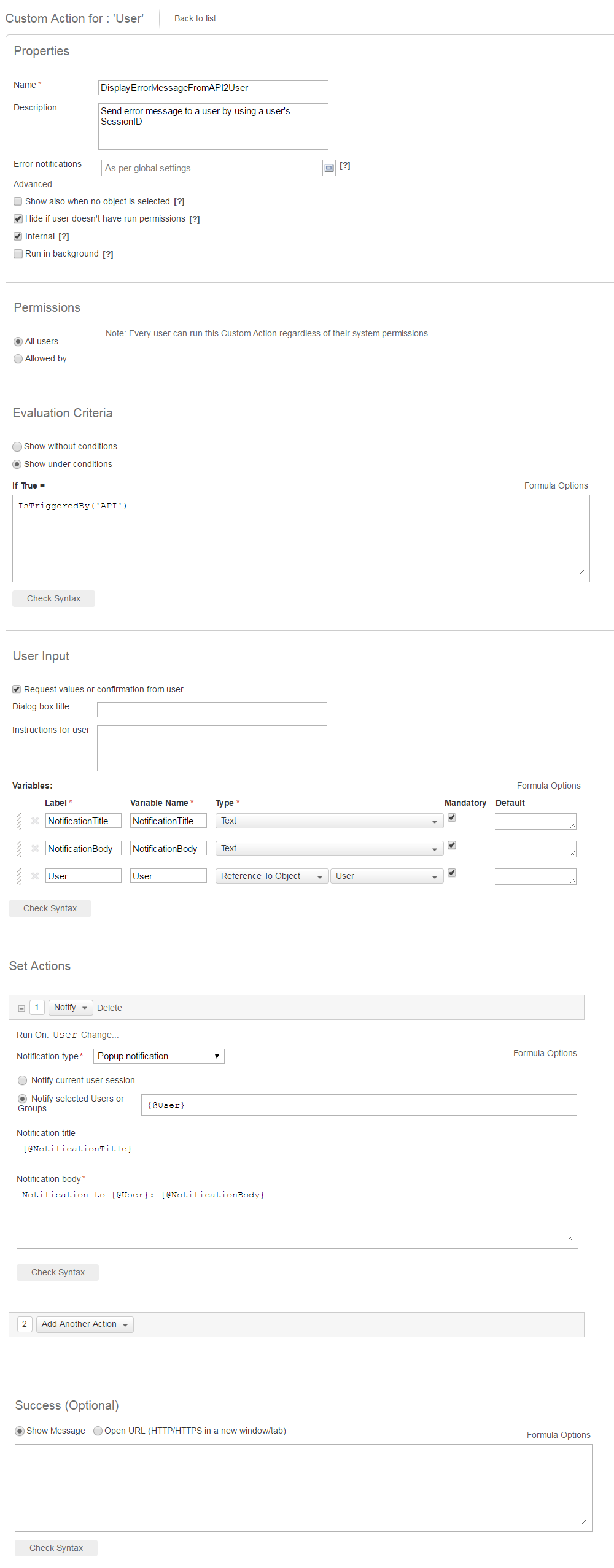Hi Mattias,
In the post you referenced, a parameter named targetId was sent as a part of the request. I believe this represents the custom action's target object to run on (in the Clarizen UI custom actions usually run on a specific object).
I'm not sure if a target is required when the Custom Action is called via the API, so the below may or may not work:
Custom actions can be marked as available with no item selected. If you don't need to run the custom action on a specific object as an input (for currentObject()) perhaps marking the custom action as available with no selected object could also help. See screenshot:
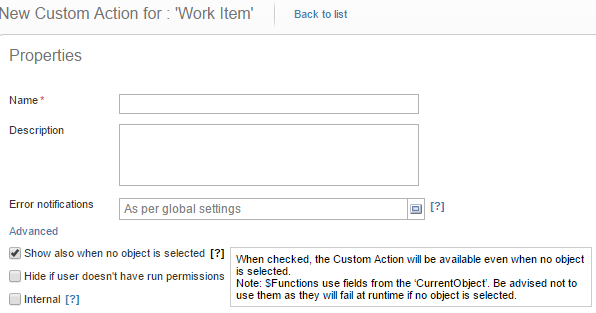
Hope this helps,
Ophir