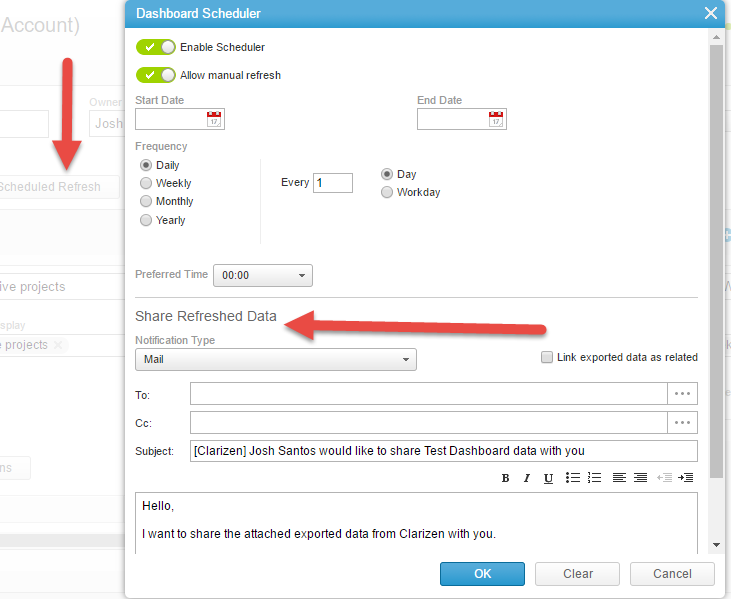You can go to the Dashboard itself and share it as a widget, which those users can bookmark and use to access the dashboard in real-time as needed.
You can also edit the Dashboard, go to the refresh scheduler, and choose to trigger an email to those 5 people every time the Dashboard is refreshed.