To my knowledge, you can't. This screen lacks lots of customization options
Post
Follow
Add Columns to "Select Work Item" Screen
Is there a way to customize the "Select Work Item" screen to add additional columns? For example, when we are adding a new Task, if you click "Change" to change the Parent Project/Task/Milestone, we'd like to add more columns to make it easier for us to find the correct parent item. See the attached screenshot for the screen I'm referring to. Thanks!
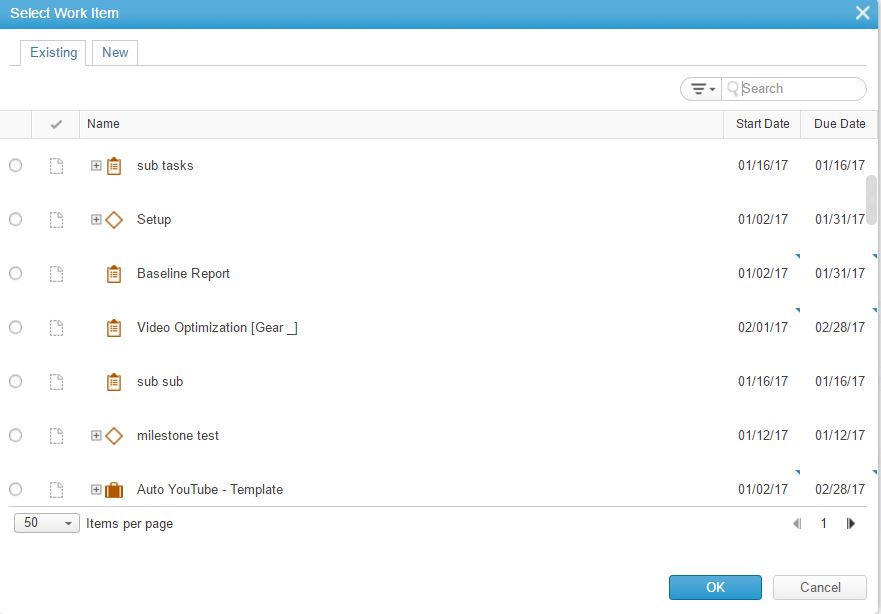
Please sign in to leave a comment.
3 comments
Date
Votes
I upvote this idea. Ideally it should be possible to configure the selection screens on the Profile definitions like all the other things that can be configured there. there are multiple entities, especially Tasks, which cannot be effectively selected with the default functionality
I would also like to see more columns in this view. Let us know once this functionality has been updated.