
The message is appearing because of the manually set dates (blue triangles in the due date cells). How are you bulk updating the dates?
I’m getting an Message when updating the DueDate and am wondering how to set this in advance so that the message does not pop up during execution.
The due date is being calculated on our side and we’d like to just set the date “as is” without changing the rest of the dates. I thought if I Updated the Child first it would work. I got one message. So I changed it to update the Parent first and got the other message. Messages stall out our bulk update.
Thank you so much for your help.
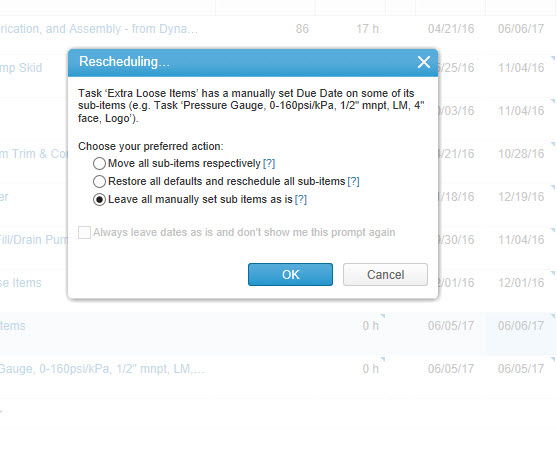
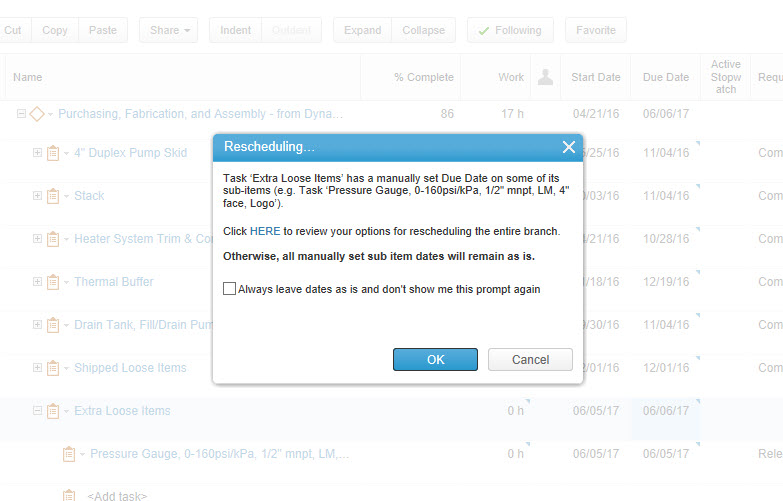
Please sign in to leave a comment.

The message is appearing because of the manually set dates (blue triangles in the due date cells). How are you bulk updating the dates?
right. I'm manually setting all of the dates. The external program updates all of the tasks for a project using dates calculated outside of Clarizen. The program hangs because of these popups.

You can disable this popup in a project by going to the Work Plan >> Project Settings
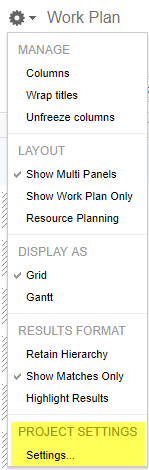
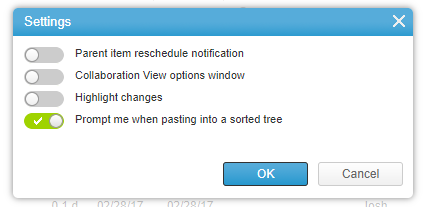
AWESOME!!!!!!!!!!!!!!!!!!!!! I'll try that!
Ok.. I'm not seeing that field under Project Configuration -> Standard Fields Would you know how I could access this via the API?

I don't believe this option is accessible via API, but would only have to be set once per project.
ok. That's a bummer. Thank you so much for responding.