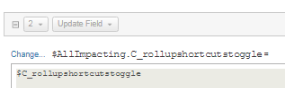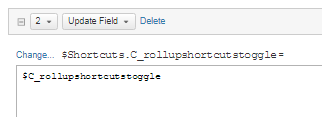Hello Armand,
Is the behaviour shown in the following video what you're after? There's 5 tasks (each have a value of 1, sum 5) and 3 shortcuts (each have a value of 10, sum 30) for better visibility of what is going on. https://www.screencast.com/t/AuDLEP30T
To achieve this behaviour, follow these steps:
1) Create a simple toggle field on the Work Item entity (named 'roll-up shortcuts toggle' in the video);
2) Create a numeric field field on the Work Item entity with the following settings (where $C_rollupshortcutstoggle is the toggle field you just created):
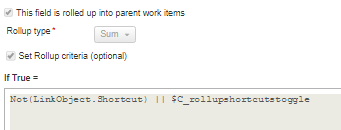
3) Create a Workflow Rule on the Work Item entity that runs when IsChanged($C_rollupshortcutstoggle) is TRUE:

Make sure to mark 'Allow this workflow to trigger additional workflows' on:
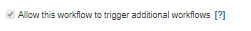 Please let me know if this works.
Please let me know if this works.
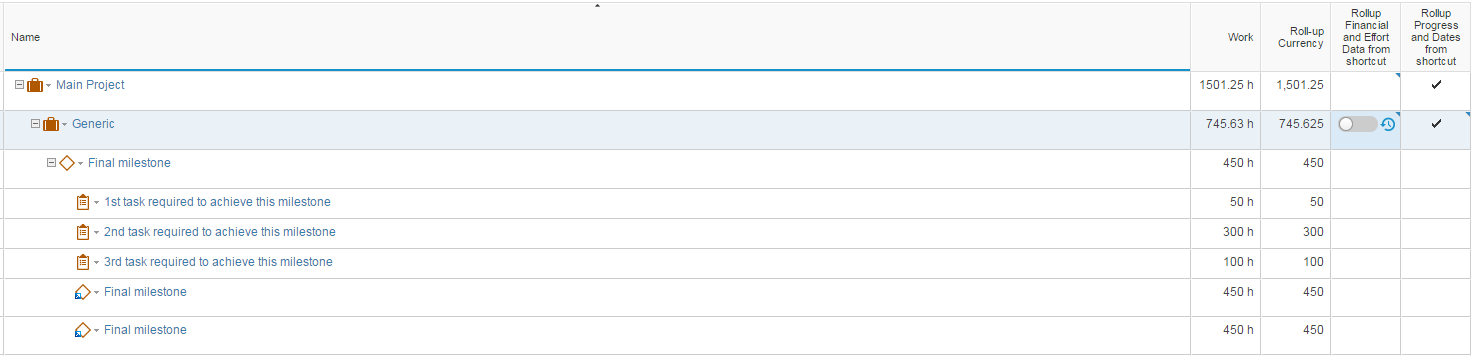
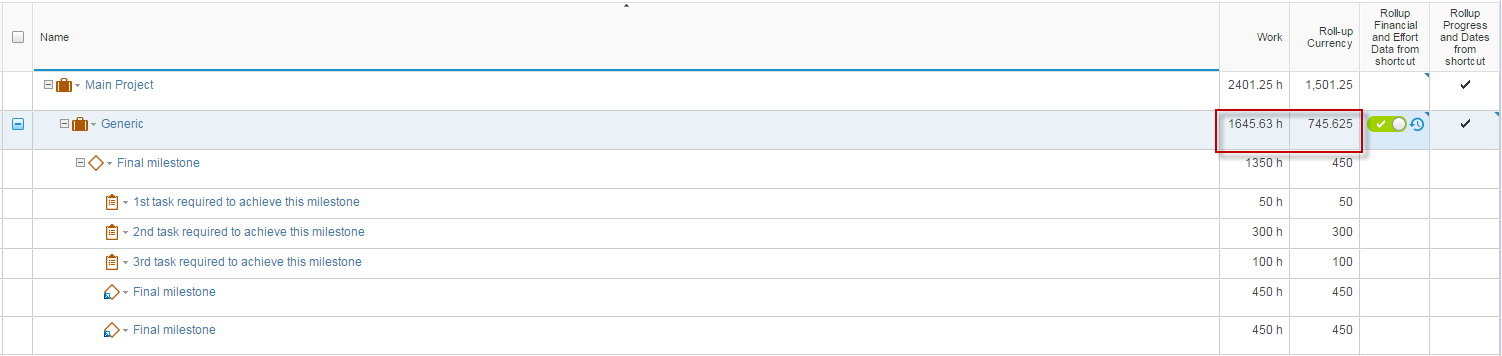
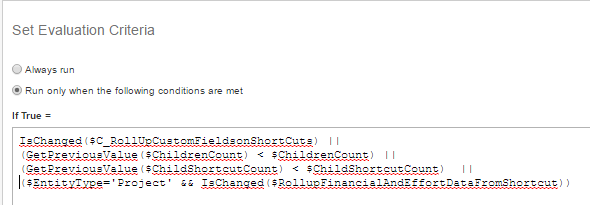
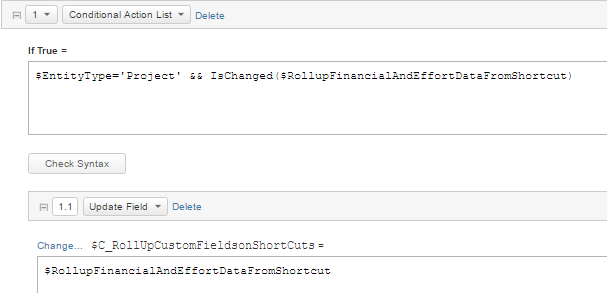
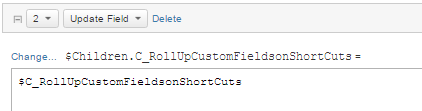
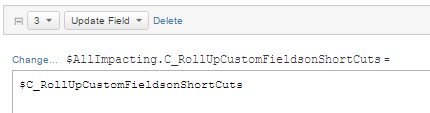
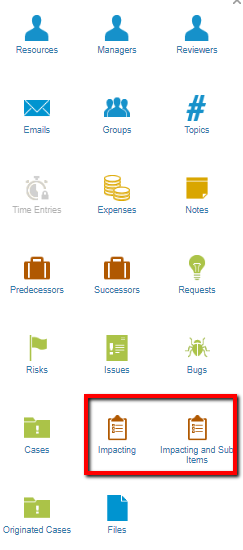 Actually, I think it would improve the Workflow Rule if you replace this:
Actually, I think it would improve the Workflow Rule if you replace this: