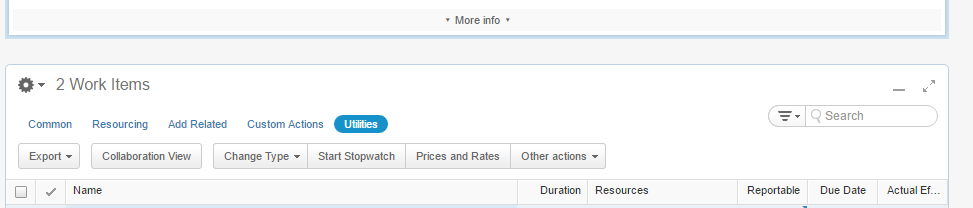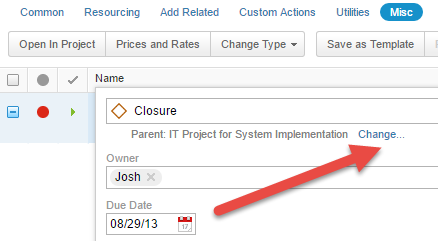The Move button is only for work tems and is typically used to move a work item to another part of a project or even to a completely different project. It is not really relevant for requests since there is no concept of hierarchy in the request module. Also, requests can be linked to multiple objects so "Move" is not really accurate (you are not really moving a request from one project or another, but are linking or unlinking that request to one or more work items).