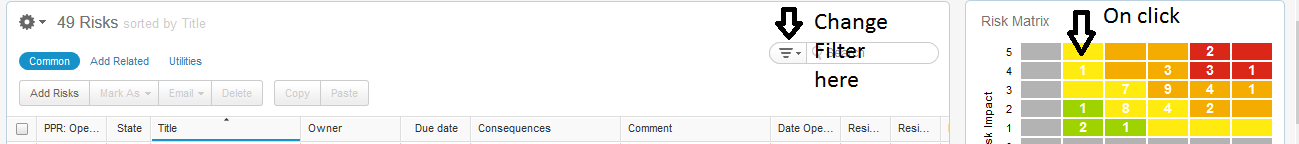Hi Boyan,
Not really. Custom panels are not designed to alter other panels in the view, and the panel filters are not API configurable.
You may opt to display your filtered list on the same or another custom panel, or use a fixed filter and change the data of the risks so only required risks are visible (but that could affect other users who use that filter).
Hope this helps,
Ophir