
Hello Dave,
Usually in HTML   is used to encode non-breaking spaces. However, $Name is not a Rich Text field and does not support this. Therefore, a workaround is needed and I think I have found one for you:
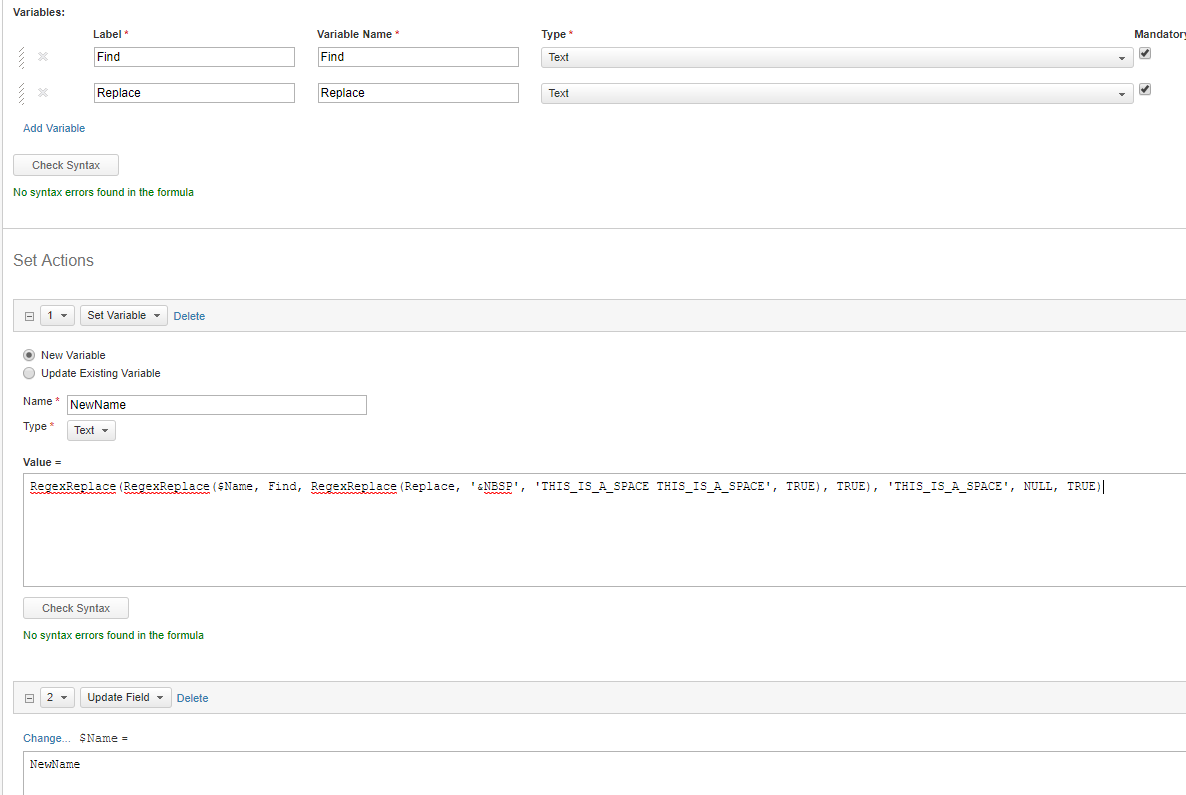
In action: https://www.screencast.com/t/n3Un05ZdY82n
This finds all '&NBSP' in the inputted text and replaces them with 'THIS_IS_A_SPACE THIS_IS_A_SPACE'. Then it replaces all 'THIS_IS_A_SPACE' with NULL. '&NBSP' and 'THIS_IS_A_SPACE' can be changed to anything you like (something that would not appear in a usual work item name).
Formula used: RegexReplace(RegexReplace($Name, Find, RegexReplace(Replace, '&NBSP', 'THIS_IS_A_SPACE THIS_IS_A_SPACE', TRUE), TRUE), 'THIS_IS_A_SPACE', NULL, TRUE)
The formula is fully case sensitive, but that can be changed by changing TRUE arguments into FALSE.
Please let me know if this helps.