
Hello Sam,
I think that your third request is satisfied by ToOrganizationalDateTime(dateTime) formula:
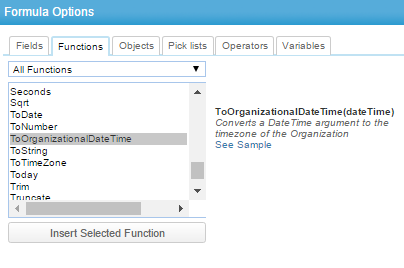 Please correct me if I'm wrong.
Please correct me if I'm wrong.
Based on recent found cases, Clarizen Date field would store different time value while assigning same Date value in different scenarios.
Example:
Directly assign date to Actual Start Date and then using Custom Action update same date value to Actual End Date, Clarizen would halt the update and prompt error for "Actual End Date cannot be earlier than Actual Start Date".
The root cause is that the Actual Start Date has time value which is later than the Actual End Date.
Actually we don't need the time value for this scenario and it confused users.
But we do need the time value in other scenario, like:
Example:
User would like to check the Last Updated On (time) of work item but both Property Card and View Column show Date value only
It seems Clarizen does not allow 'date time' format for Property Card and View column configurations.
Moreover, Outbound Call would output UTC value instead of Time zone based.
In this case, my suggestions are:
1) Add "Sub Type" or similar feature to specify whether the Date field store Date value only or both Date, Time value. Time value of "Date value only" type should always be 00:00:00
2) Enhance Format configuration to allow using 'M', 'd', 'y', 'h', 'm', 's', 't' customizing Date/DateTime display format.
3) Base on Time Zone setting to convert the Date Time value for the Outbound Call
Thanks~
Sam
Please sign in to leave a comment.

Hello Sam,
I think that your third request is satisfied by ToOrganizationalDateTime(dateTime) formula:
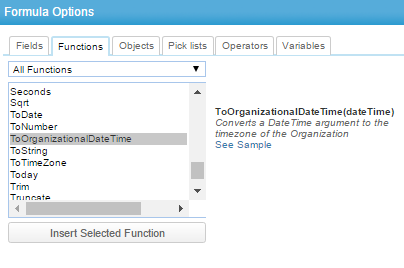 Please correct me if I'm wrong.
Please correct me if I'm wrong.
Hi Roland,
How to use it in Outbound Call?
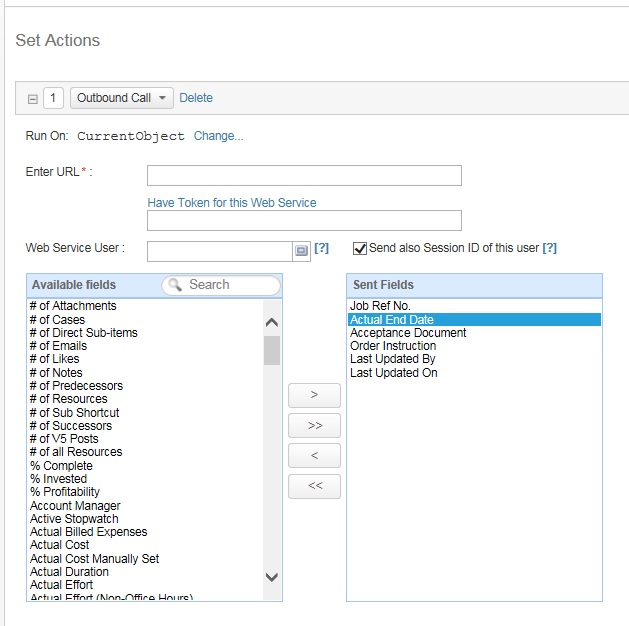

Hello Sam,
Sorry, I missed that critical bit - I don't think you can.