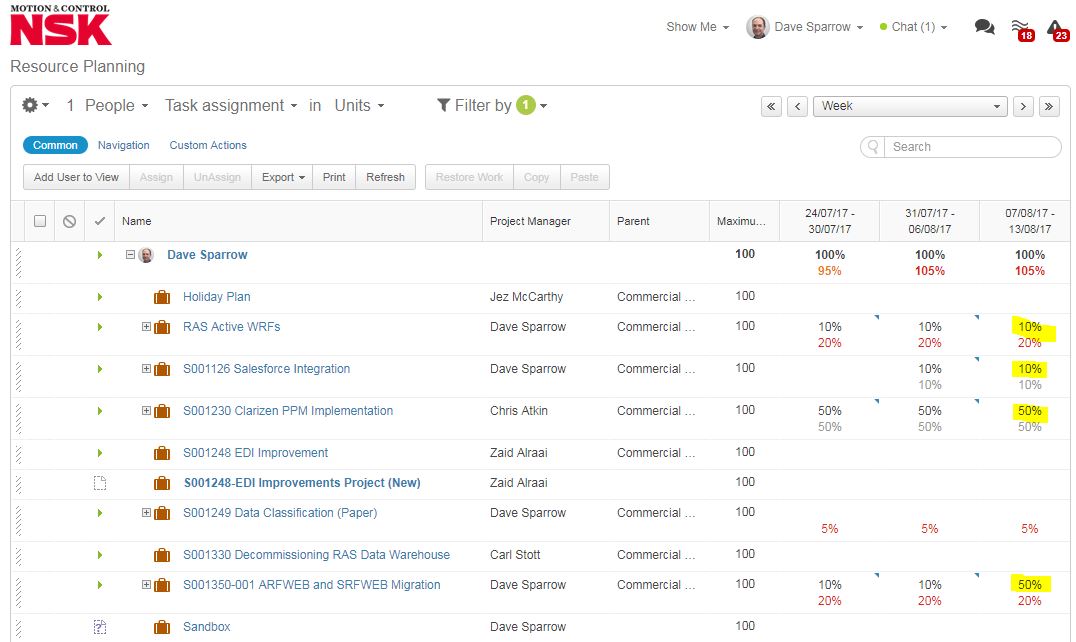Official comment

Dave,
Please note that this is currently available in Resource Planning...
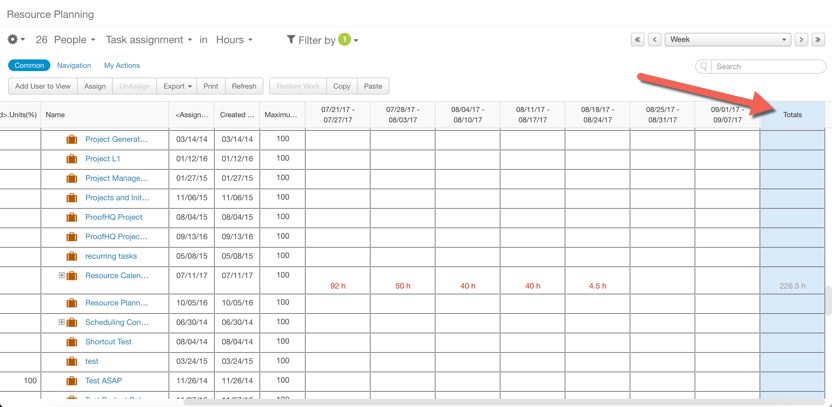
|

Dave,
Please note that this is currently available in Resource Planning...
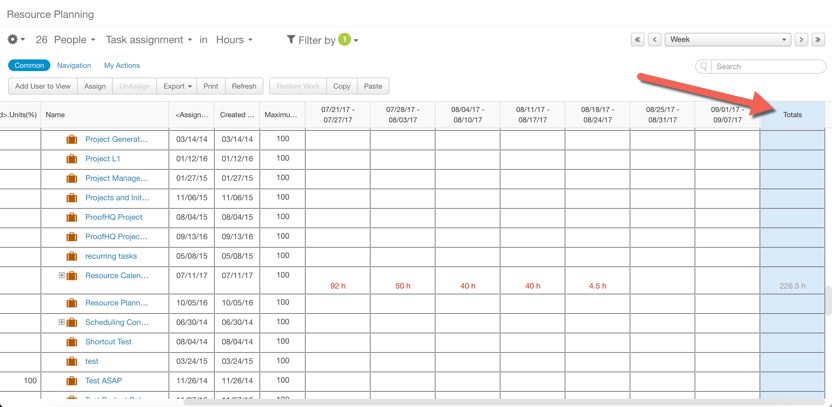
Please sign in to leave a comment.
Hi Boris,
No - your screenshot shows the total hours on tasks within a single project.
I'm talking about the total across all projects, for Project Assignment planning (NOT actual tasks).
So on the attached screenshot, the total of the Project Assignment (planned work not actual tasks) for the week starting 07/08/17 is 120% - see the highlighted figures.
However, this total is not displayed anywhere on the screen as far as I can see.
So, I would have to manually add up all the Project Assignment figures for each time period to be sure that the planned work does not exceed 100%.
The Task Assignments are totalled up, but not the Project Assignments.
Thanks,
Dave