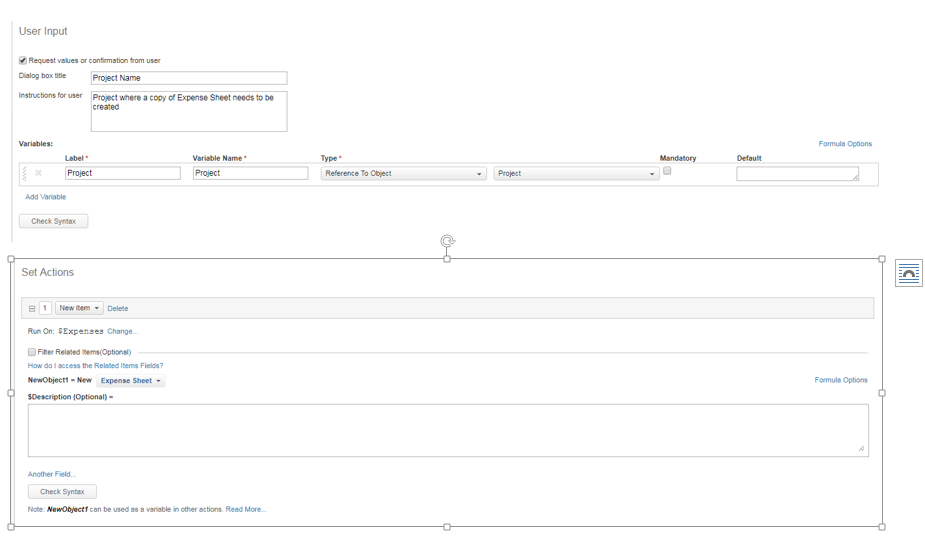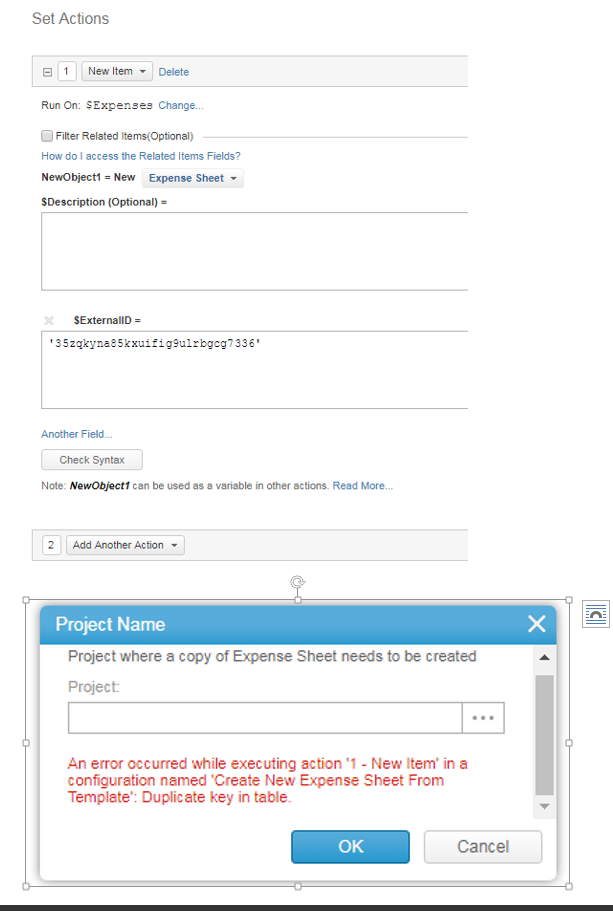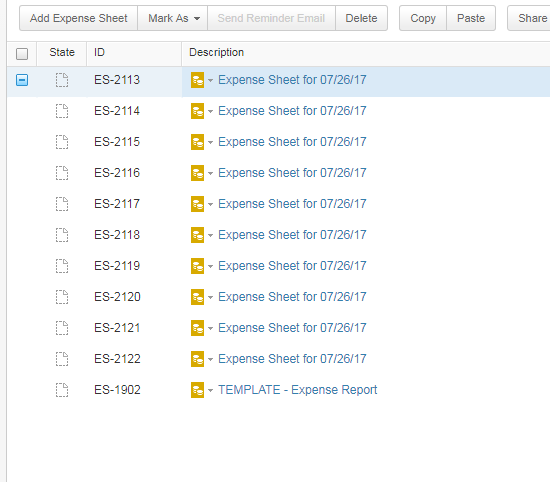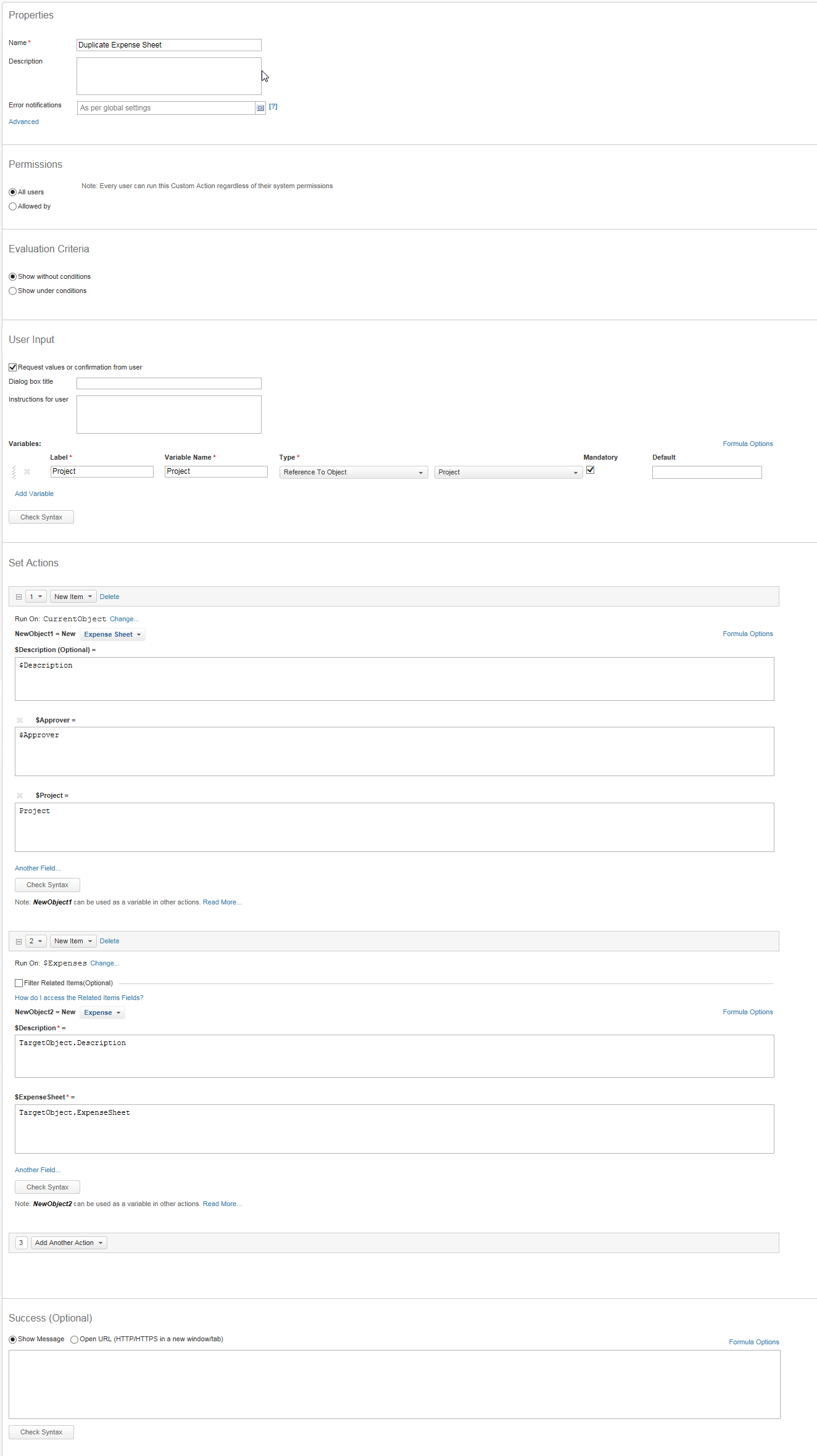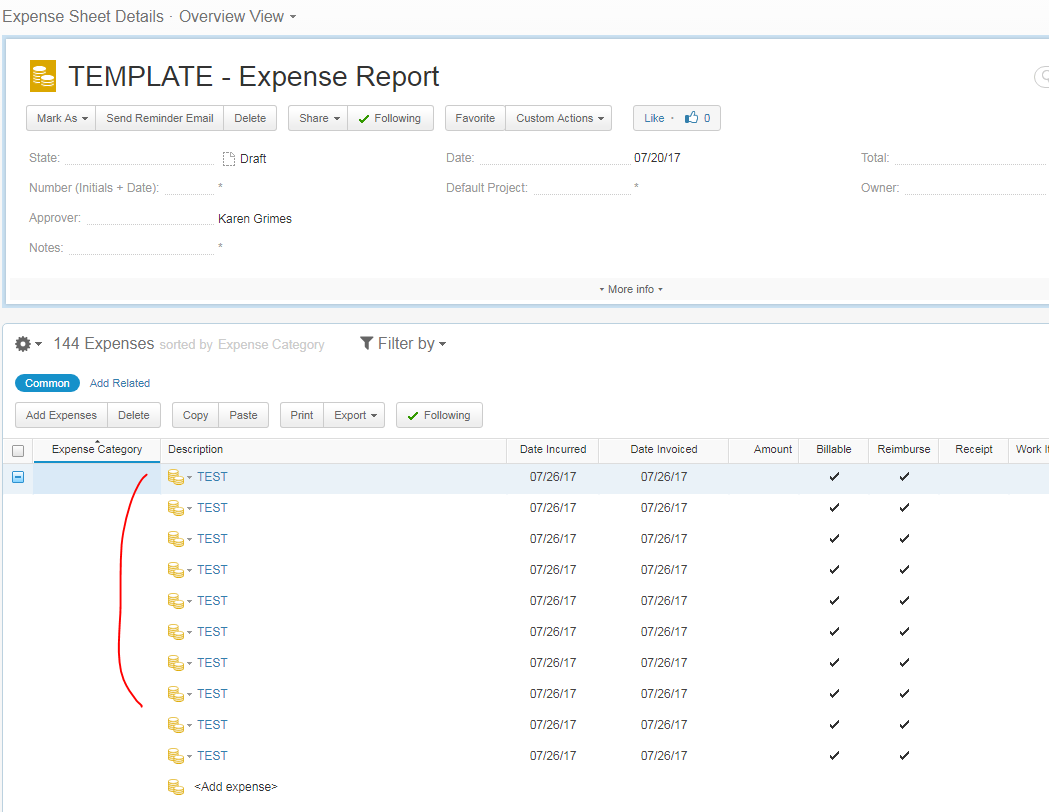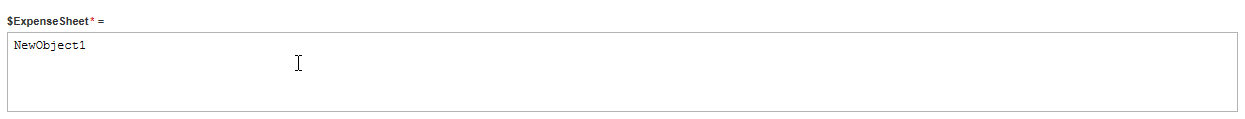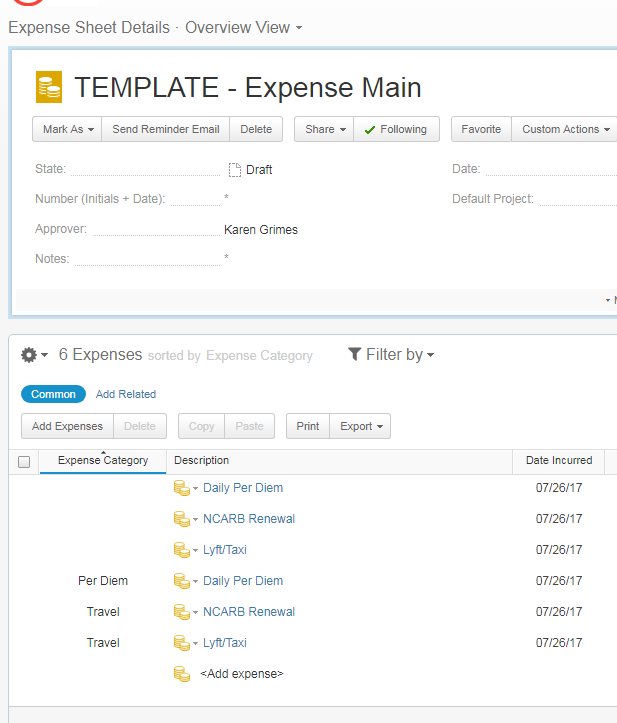Hello Gina,
It is possible to do that. Please follow the steps:
1) Create a Custom Action on Expense Sheet entity.
2) That Custom Action should take a Project name as input (Project where a copy of Expense Sheet needs to be created).
3) Create a new Expense Sheet on the inputted Project.
4) Create a new Expense (run on $Expenses instead of CurrentObject()) on previously created Expense Sheet. This will force the action to iterate over all Expenses on current Expense Sheet.
5) Choose fields you want copied over.
Please let me know if this helps.