I have many such rules setup and they do not send emails to the current user. Perhaps it works in such a way that if you specify the users it should send an email to, it won't email the current user?
Post
Follow
Email Workflow Rule: Do NOT Send to "Current User"
I have several Workflow Rules built that send emails when certain actions are performed. In many cases, these emails are sent to Followers or Resources. I want to setup the WFR to NOT send an email to the person who performs the action, even if they are a Follower or Resource.
Is there a way to tell the WFR not to send an email to the person performing the action (perhaps using CurrentUser() in some capacity, or Formula-based recipients)?
Thanks!
Please sign in to leave a comment.
10 comments
Date
Votes

By default it should not email the current user, but it depends on how the rule is built.

The specific WFR in question is set to email Followers and the Project Manager when a Task is completed. It's not a complex rule. I want all Followers EXCEPT for the one that completed the Task to get an email. Is that possible? Here's a screenshot of the rule:
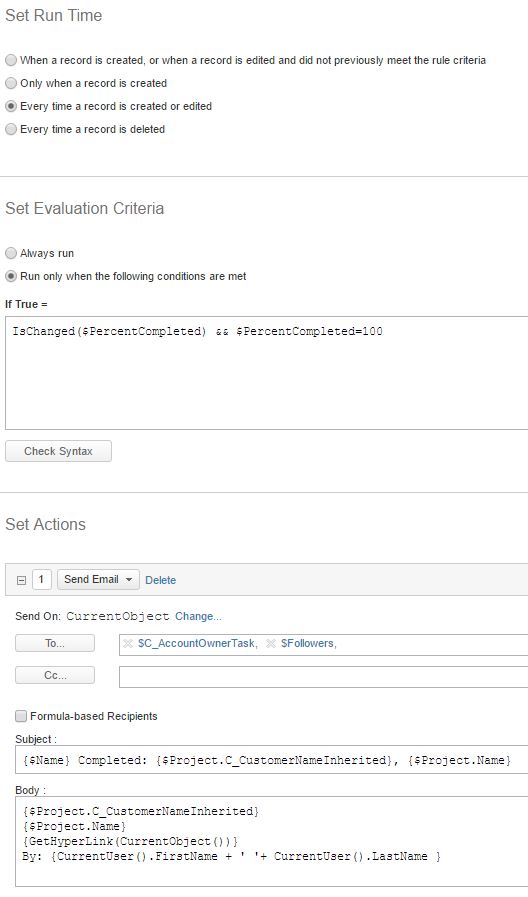

Any thoughts on the WFR I posted? I continue to get complaints about people receiving these emails when they are the one that performed the action (completing a Task, for example). Is there a way to filter out the "current user" somehow so they do not get the email?

First I thought you can do it with formula-based recipients, but I can't think of how to do it. You can use an IF statement and prevent the rule to run if the current user is a follower, but then it will not go to anyone else either in that scenario.

Hello Doug,
I think this is possible if you run the Send Email action on $Followers, then enable Filter Related Items using formula Not(TargetObject = CurrentUser()) and then selecting Formula-based Recipients to be {TargetObject}. Please see the screenshot for clarification:
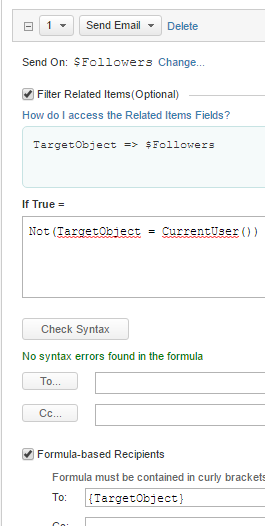
Please let me know if this works.

Hi Roland,
I tried your suggestion, and it seems that the email isn't sent at all when I add that filter. Have you tested this yourself successfully?

Roland,
I take it back...an email is sent to Followers, but I also need it sent to the Resources. Here's how my WFR is currently setup:

Can you not have a recipient in the non-formula-based "To" field AND in the formula-based To field? Is there a way to specify $Resources in the formula-based "To" field?

Hi Doug,
Would adding another analogous action to send emails to resources would work?

Roland,
Wow, I was overthinking that one... That worked perfectly. Thanks again!