
Moving to the feature request thread. I also deleted the first photo which may show confidential information (remember this is a public community). Thanks!
Please see attached screenshots. We'd like for Clarizen to show all of the page numbers in the lower right corner of any and all pages that are part of a view. In the screenshot example there are at least 4 pages that can be viewed. Clarizen doesn't tell you that, it only says Page 1 with an arrow to the right to get to page 2. Then you have to click again to get to page 3, the again to page 4 and so forth. Can you show all the pages that are available and then users can jump ahead. Very annoying when you have dozens or more of pages. We realize you can change the view to show all pages but still this functionality would be nice by default.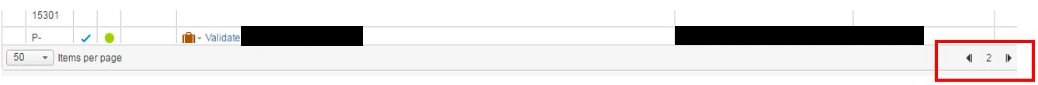
Please sign in to leave a comment.

Moving to the feature request thread. I also deleted the first photo which may show confidential information (remember this is a public community). Thanks!
Can I please get added to the new thread? We also would like to see "1 of 4" for example if there are 4 pages in a report. Thanks!