I believe once you set the user as 'external' the gear disappears. Try removing this option and check if it changes things around.
Comment actions
It looks like the customer profile has access to the ribbons but I am not sure how to add the work plan gear itself to the external profile.
This is the project external Vs. the internal project view.
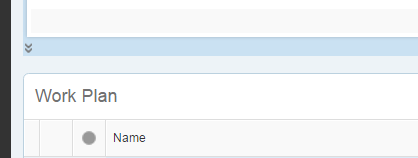
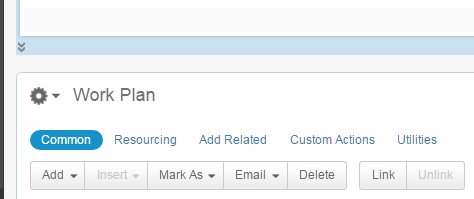
Please sign in to leave a comment.
I believe once you set the user as 'external' the gear disappears. Try removing this option and check if it changes things around.
That is true. But we need the external users to have access to export/print the work plan. They also need to be able to Expand/Collapse it. How do I get these Ribbons to show?

Hi Maya,
Could you open a ticket with us? We would need to take a look at your settings since there should be a gear icon and the ribbon even if the user is external. Again, this depends on your settings.