
Hello Jennifer,
My suggestion would be to create a Custom Field of type text (I called mine "Week") on the Work Item entity and set its default value to:
Left(ToString($StartDate - Days(Case(ToString($StartDate, "ddd"), "Mon", 0, "Tue", 1, "Wed", 2, "Thu", 3, "Fri", 4, "Sat", 5, "Sun", 6, 999999))), 10)
If it does not calculate, then update the field using a Scheduled Workflow Rule (run it only once) and the same formula. Also, create a Workflow Rule to update the value of "Week" field whenever Start Date is changed using the same formula. Make sure the Workflow Rules run only on Work Items with a non-blank Start Date field. Start Date can be changed to be any other date field.
What does the formula do? It converts a date into a date that is a Monday that week and essentially eliminates the need to group by week in the Reports module. E. g. 22/05/17 -> 22/05/17; 23/05/17 -> 22/05/17; 24/05/17 -> 22/05/17; etc.
Result when selecting "Week" as the X-axis:
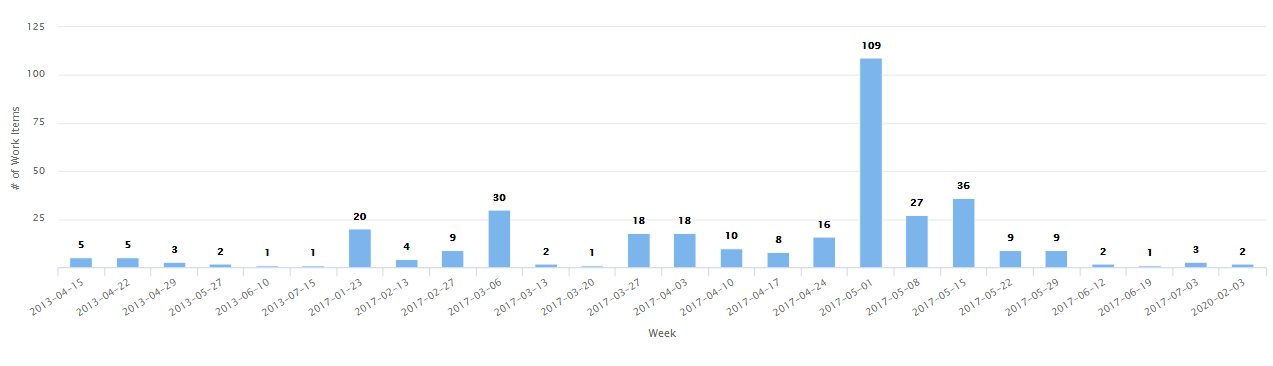 Please let me know if this is helpful.
Please let me know if this is helpful.