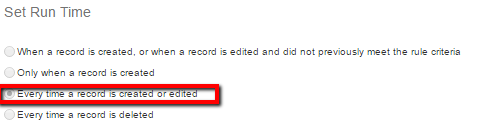Hi Suzanne, I set up a task workflow rule to trigger when: (IsChanged($C_CLZ_TeamBoardState_CLZ)) is True
You can then create conditional actions lists, for example: If True = $C_CLZ_TeamBoardState_CLZ = 'Complete' then update state to 'Completed'
I also update the % completed using: Case(ToString($C_CLZ_TeamBoardState_CLZ),"In Progress",50,"Complete",100,0)